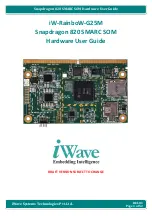BIOS Setup
63
NuPRO-720
Ultra DMA implementation is possible only if your IDE hard drive
supports it and the operating environment includes a DMA driver.
If your hard drive and your system software both support Ultra
DMA, select Auto to enable BIOS support.
IDE DMA Transfer Access
Enables/Disables IDE DMA Transfer Access
IDE HDD Block Mode
Enhances disk performance by allowing multi-sector data trans-
fers and eliminates the interrupt handling time for each sector.
Onboard Serial Port 1/2
Selects the address and interrupt for serial ports.
UART Mode Select
Selects the IR (Infra-Red) mode. The onboard serial port 2 offers
IrDA and ASKIR modes. Use this menu to select the mode sup-
ported by your external IR device.
Onboard Parallel Port/FDD
Assigns resources to LPT1 or an FDD drive. LPT1 and FDD share
the same pins on the X3 connector and only one may be used at a
time.
EPP Mode Select
Selects the version of EPP transfer protocol that the parallel port
should use. Users may choose the EPP 1.7 or EPP 1.9 version.
Generally, EPP 1.9 is the preferred setting because it supports
newer EPP 1.9 devices and most EPP 1.7 devices, while offering
other advantages such as support for longer cables. However, cer-
tain EPP 1.7 devices can not work properly with an EPP 1.9 port.
EPP 1.9 is recommended for general use, however, if there are
problems connecting to parallel port devices, switch to EPP 1.7
ECP Mode Use DMA
NOTE:
NOTE:
Choosing the wrong IR mode will prevent your com-
puter from communicating with an external IR device.
Содержание NuPRO-720
Страница 6: ...vi Preface This page intentionally left blank ...
Страница 10: ...x List of Figures This page intentionally left blank ...
Страница 12: ...xii List of Tables This page intentionally left blank ...
Страница 26: ...14 Introduction 1 9 Board Layout Figure 1 2 NuPRO 720 Board Layout ...
Страница 28: ...16 Introduction This page intentionally left blank ...
Страница 45: ...Getting Started 33 NuPRO 720 The following instructions will explain specific driver installation procedures ...
Страница 58: ...46 Getting Started This page intentionally left blank ...
Страница 62: ...50 Watch Dog Timer This page intentionally left blank ...
Страница 84: ...72 BIOS Setup ...