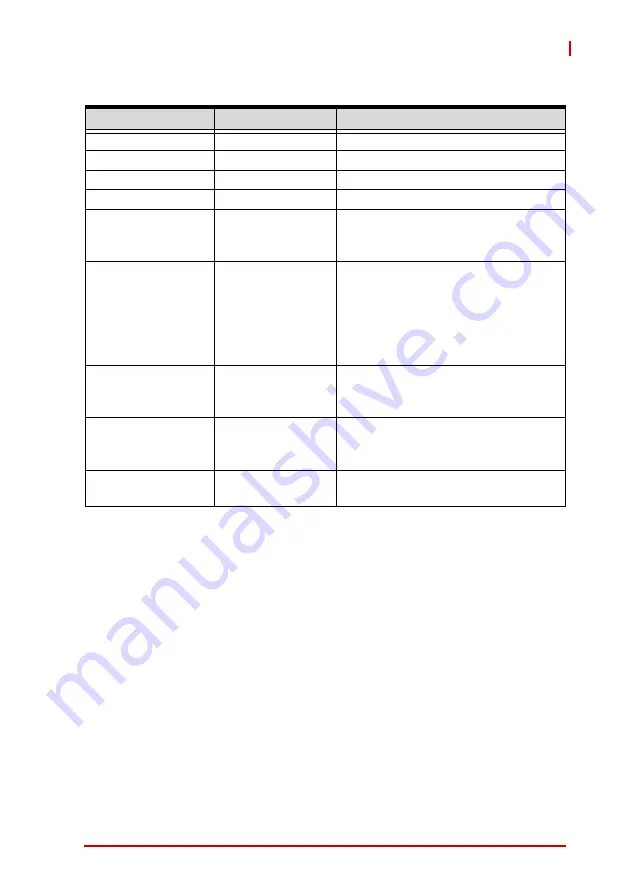
BIOS
71
DMI-1040
7.3.4
Board Information
BIOS Item
Options
Description
Serial Number
Info only
Display board’s serial number.
Manufacturing Date
Info only
Display manufacturing date.
Last Repair Date
Info only
Display Last Repair Date.
MAC ID
Info only
Display onboard Ethernet MAC ID.
Total Runtime
Info only
The returned value specifies the total
time in minutes the system is running
in S0 state.
Current Runtime
Info only
The returned value specifies the time
in seconds the system is running in
S0 state.
This counter is cleared when the
system is removed from the external
power supply.
Power Cycle
Info only
The returned value specifies the
number of times the external power
supply has been shut down.
Boot Cycles
Info only
The boot cycle is increased after a
HW or SW reset or after a successful
power-up.
Boot Reason
Info only
The boot reason is the event which
causes the reboot of the system.
Содержание DMI-1040
Страница 8: ...viii Table of Contents This page intentionally left blank...
Страница 10: ...x List of Figures This page intentionally left blank...
Страница 12: ...xii List of Tables This page intentionally left blank...
Страница 27: ...Getting Started 15 DMI 1040 6 Disconnect the cable connecting the speakers to the main board...
Страница 29: ...Getting Started 17 DMI 1040 2 Install the Mini PCIe MVB module and secure it with two screws as shown...
Страница 40: ...28 Getting Started This page intentionally left blank...
Страница 45: ...Driver Installation 33 DMI 1040 Click Next The system will begin installing the Wi Fi driver...
Страница 66: ...54 Driver Installation This page intentionally left blank...






























