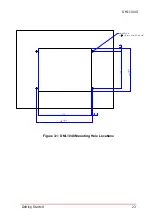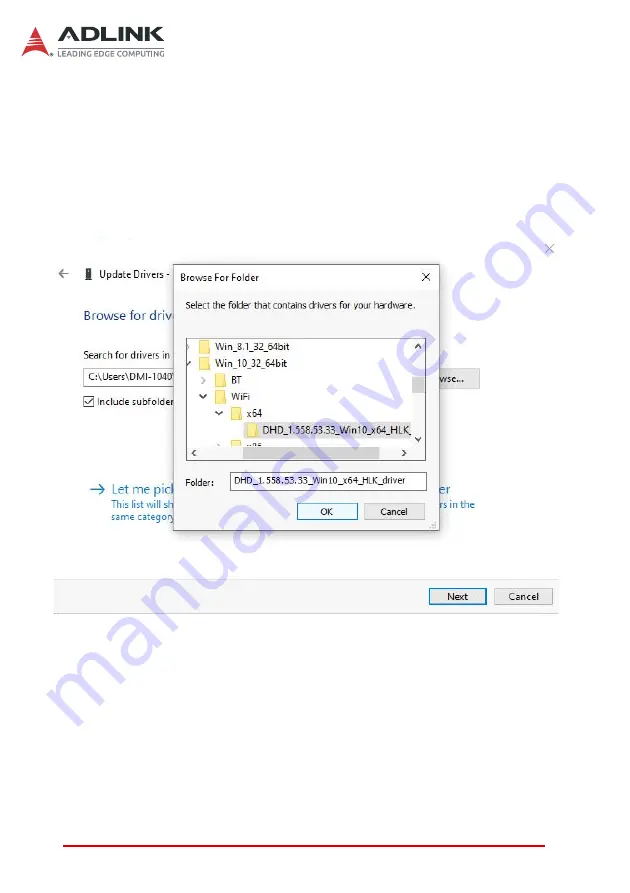
32
Driver Installation
Navigate to the folder where you saved the driver package, go
to the path for your OS, then click
OK
X
Windows 10 (x64):
...\ENLI_Ampak_AP12356_Windows 10
\Win_10_32_64bit\
WiFi\x64\DHD_1.558.53.33_Win10_x64_HLK_driveronly
X
Windows 10 (x86): .
..\ENLI_Ampak_AP12356_Windows 10
\Win_10_32_64bit\WiFi\x86\DHD_1.558.53.33_Win10_x86
_HLK_driveronly
Содержание DMI-1040
Страница 8: ...viii Table of Contents This page intentionally left blank...
Страница 10: ...x List of Figures This page intentionally left blank...
Страница 12: ...xii List of Tables This page intentionally left blank...
Страница 27: ...Getting Started 15 DMI 1040 6 Disconnect the cable connecting the speakers to the main board...
Страница 29: ...Getting Started 17 DMI 1040 2 Install the Mini PCIe MVB module and secure it with two screws as shown...
Страница 40: ...28 Getting Started This page intentionally left blank...
Страница 45: ...Driver Installation 33 DMI 1040 Click Next The system will begin installing the Wi Fi driver...
Страница 66: ...54 Driver Installation This page intentionally left blank...