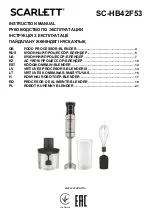BIOS Setup Utility
63
CT-61
8.7
Save & Exit
Select the Save & Exit tab from the setup screen to enter the Save
& Exit setup screen. You can display a Save & Exit BIOS setup
option by highlighting it using the < Arrow > keys. The Save & Exit
BIOS setup screen is shown below.
Save Changes and Reset
When you have completed the system configuration changes,
select this option to leave Setup and reboot the computer so the
new system configuration parameters can take effect.
Discard Changes and Reset
Select this option to quit Setup without making any permanent
changes to the system configuration.
Restore Defaults
Restore/Load Defaults values for all the setup options.
Boot Override
Use the up/down arrow keys to highlight a boot device to immedi-
ately exit the BIOS Setup and boot from the selected device.
Содержание CT-61
Страница 2: ...Revision History Revision Release Date Description of Change s 1 00 2014 09 25 Initial release ...
Страница 8: ...viii List of Tables This page intentionally left blank ...
Страница 10: ...x List of Figures This page intentionally left blank ...
Страница 20: ...10 Specifications This page intentionally left blank ...
Страница 38: ...28 Board Interfaces This page intentionally left blank ...
Страница 42: ...32 Driver Installation This page intentionally left blank ...
Страница 52: ...42 Utilities This page intentionally left blank ...
Страница 64: ...54 BIOS Setup Utility PC Health Configuration ...
Страница 74: ...64 BIOS Setup Utility This page intentionally left blank ...