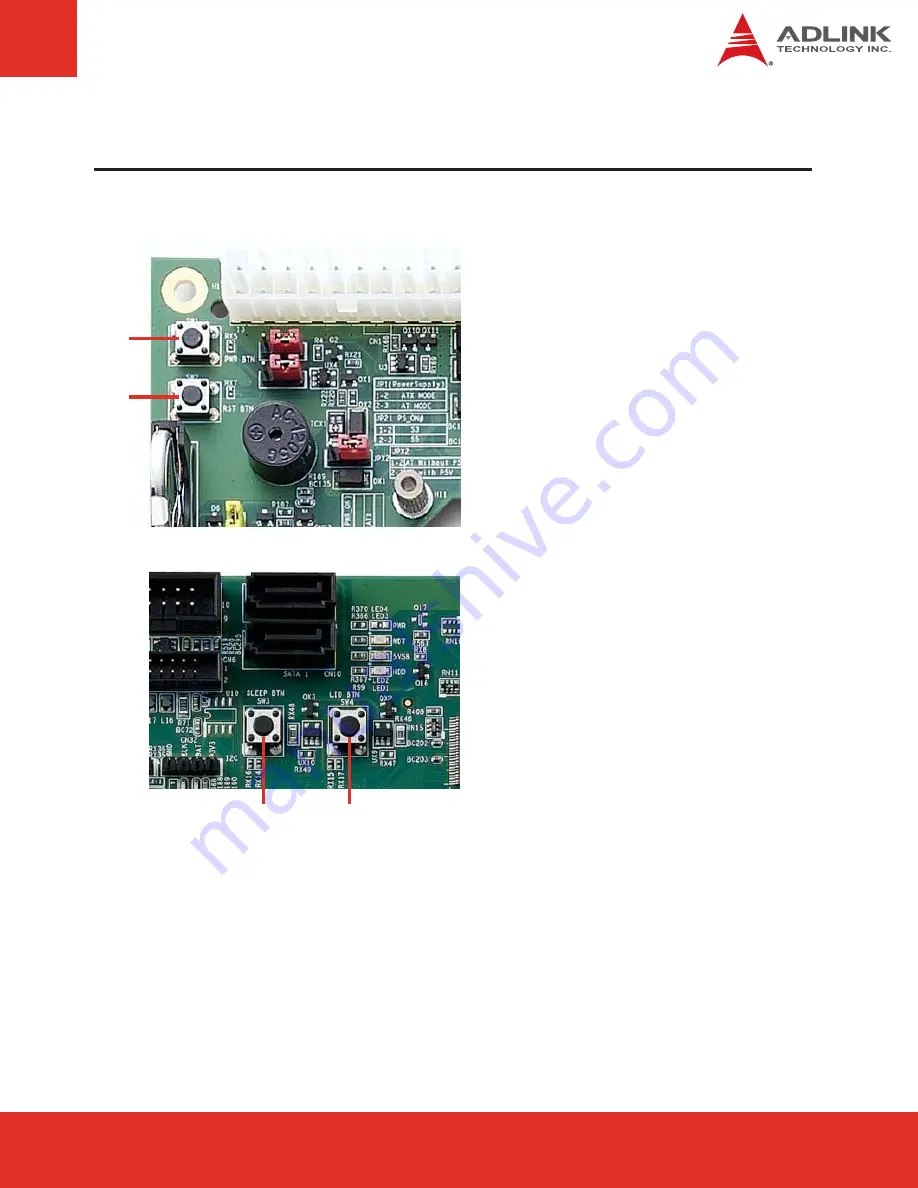
Page 37
nanoX-BASE
User’s Manual
8
Switches, LEDs & Power
8.1
Mini Switches (SW1~4)
There are two mini switches at the top left corner
of the board.
The
SW1
switch is the
ATX Power Button
. This
switch can be used to power up and power down
the system with an ATX power supply.
The
SW2
switch is the
Reset Button
.
SW1
SW2
At the top of the board below the SATA connectors
are two more switches.
The
SW3
switch is the
Sleep Button
and the
SW4
switch is the
Lid Button
. Both buttons
support Type 10 modules for ACPI power
management behavior settings in an OS
environment.
SW3 SW4








































