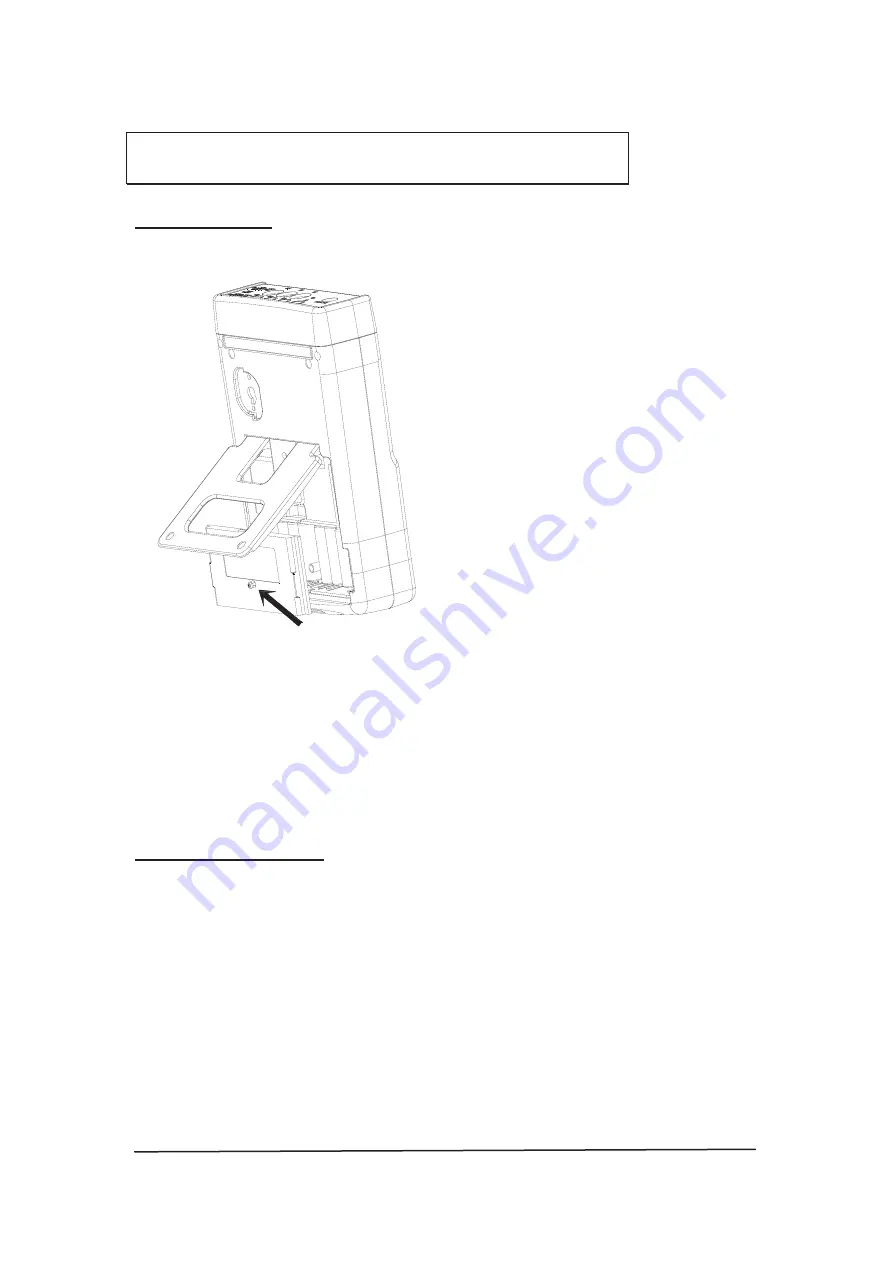
AD Instruments
_______________________________________________________________________________
©Copyright Abacanto Digital SA.
Manual de usuario AD210
24
Regular Batteries:
When regular batteries are used and LCD displays the Power is
ʀ
2%, please replace the
batteries:
1. Turn off the Solar Model Analyzer.
2. Remove the screw of the battery cover.
3. Lift and remove the battery cover.
4. Remove the old batteries and insert new batteries:
Rechargeable Battery(1.2V) x 8 PCS
Type:AA (or SUM-3) Nickel Metal Hydride Battery 2500mAH or above.
5. Install the battery cover and secure the screw.
Rechargeable Batteries:
When Rechargeable Batteries are used, please follow below steps to charge the batteries:
1. Connect the AC Adaptor with the Solar Module Analyzer.
2. Turn on the Solar Module Analyzer.
3. Press the BATTERY CHARGE button to start
recharging.
4. During recharging (takes 10
hours), LCD displays “Power: Charge”.
Battery Replacement / Recharging




































