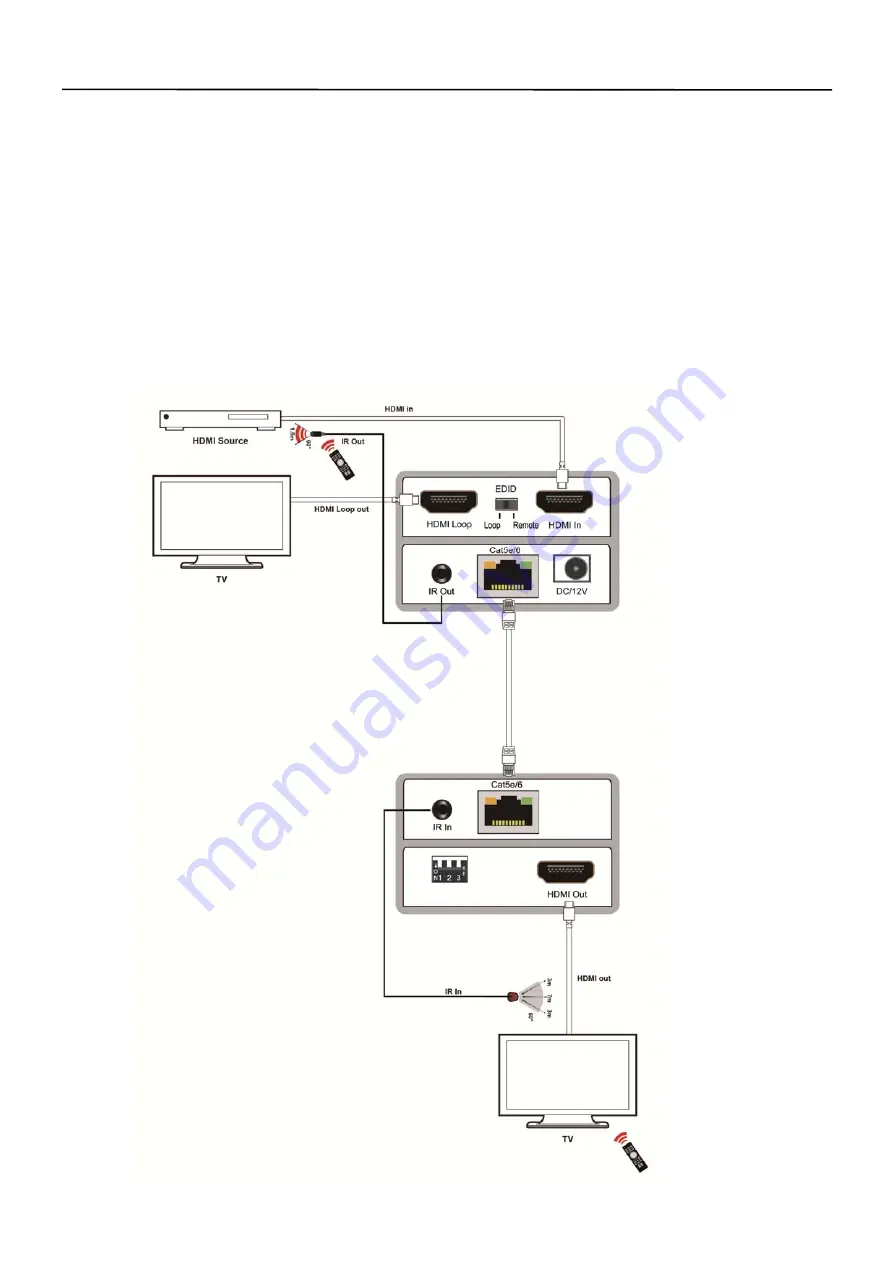
Operating Instructions
Connecting and operating
1. Connect 1 source such as a Blu-Ray Player, game console, STB, etc. to the HDMI input on the
transmitter
2. Connect 1 display such as an HDTV or HD Projector to the Loop HDMI output on the
transmitter.
3. Connect 1 display such as an HDTV or HD Projector to the HDMI output on the receiver .
4. Connect a single Category 5e/6/7 up to (50m) to both transmitter and receiver.
5. Plug in the IR-RX cable and IR-TX cable to the IR jack port located on the Receiver and
transmitter banal.
6. Power on the transmitter firstly, then power on the source and sink.
Connection Diagram
5

























