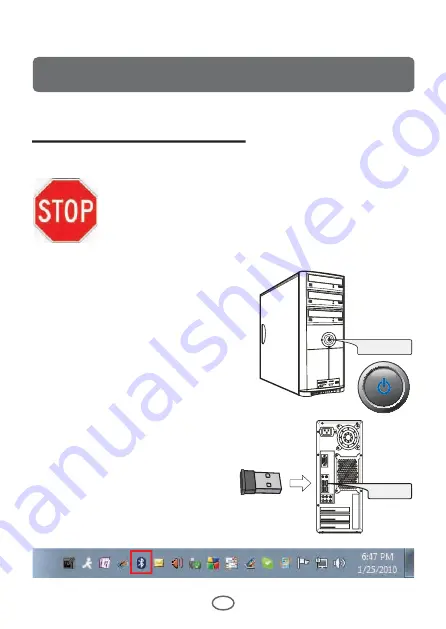
3
For Windows 7 Users
RECEIVER INSTALLATION
Power ON
USB Port
Bluetooth
Receiver
Note:
If your computer has a built-in Bluetooth™ receiver
you can skip this Receiver Installation step and
proceed to
“Bluetooth Connection Setup” found on
page 6.
1. Turn ON your computer and let
Windows load completely.
2. Insert the Bluetooth™
receiver to your USB port and
let Windows automatically
detect the receiver.
Bluetooth logo will show on
task bar
Содержание iMouse S100
Страница 1: ......
Страница 6: ...5 For Macintosh Users Turn ON your computer and let Mac OSX load completely Power ON ...
Страница 12: ...11 4 Select Don t use a passkey and click Next 5 Click Finish to complete the connection 1 2 ...
Страница 14: ...13 2 Select Bluetooth Mouse and click Continue for auto pairing 3 Mac is pairing with Bluetooth Mouse 1 2 ...
Страница 15: ...14 4 Set up Complete ...
















