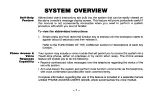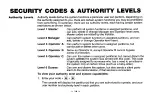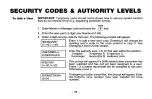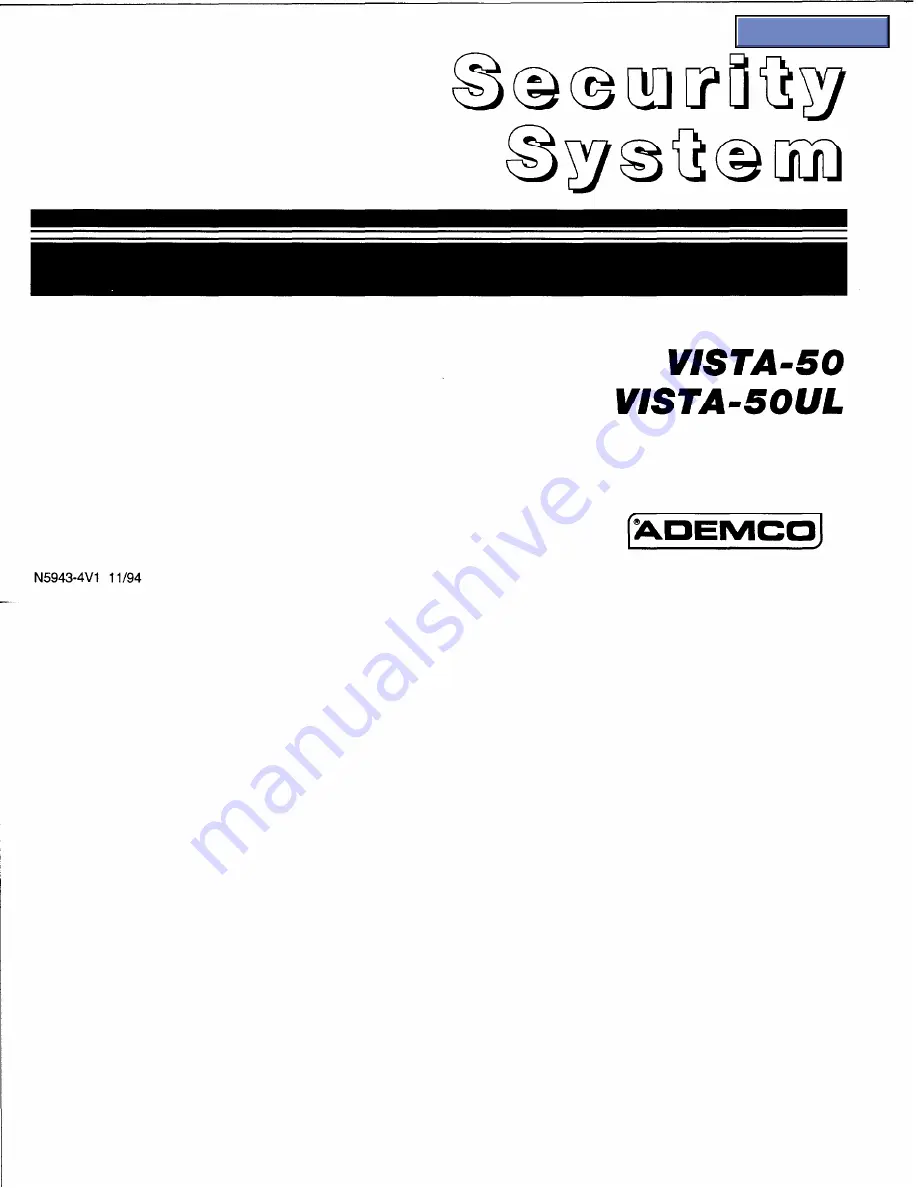Отзывы:
Нет отзывов
Похожие инструкции для Vista-50

436NA-0006
Бренд: 1byone Страницы: 17

CCD-100
Бренд: DAGE-MTI Страницы: 16

DC-200
Бренд: DAGE-MTI Страницы: 16

10550
Бренд: NA-DE Страницы: 7

JWM6A
Бренд: Jensen Страницы: 2

CP-200 1993
Бренд: Miller Страницы: 16

Panametrics Epoch 4 Plus
Бренд: Olympus Страницы: 188

N8072
Бренд: 3Svision Страницы: 2

NICE-200ST
Бренд: Autowel Страницы: 11

S 3300
Бренд: Icare Страницы: 27

DVMWatch2K
Бренд: Mini Gadgets Страницы: 18

ZP 3102 EU
Бренд: Vision Страницы: 2

FRIIA HC
Бренд: Marco Страницы: 3

CSMP80 - Multimedia Speaker System
Бренд: Coby Страницы: 40

WV-S1536LTN
Бренд: i-PRO Страницы: 2

SPEECH -200
Бренд: Monacor Страницы: 10

D4505
Бренд: Barnstead Thermolyne Corporation Страницы: 32

VOCAL SOUND SYSTEM WITH REVERB PA 100
Бренд: Fender Страницы: 8