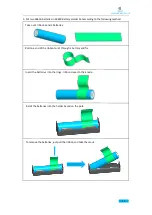Содержание RaspTank
Страница 1: ...www adeept com 1...
Страница 16: ...www adeept com 12 4 Connect the 18650 Battery Holder Set to the Adeept Motor HAT Note that the switch is OFF...
Страница 51: ...www adeept com 47 26 Fix A02 to A03 and A04 Assemble the following components M3 Nut x2 M3 12 Screw x2...
Страница 52: ...www adeept com 48 Effect diagram after assembling...
Страница 56: ...www adeept com 52 6 Install the track of the other side as described above Effect diagram after assembling...
Страница 61: ...www adeept com 57 If a warning window prompts click Yes...
Страница 69: ...www adeept com 65...