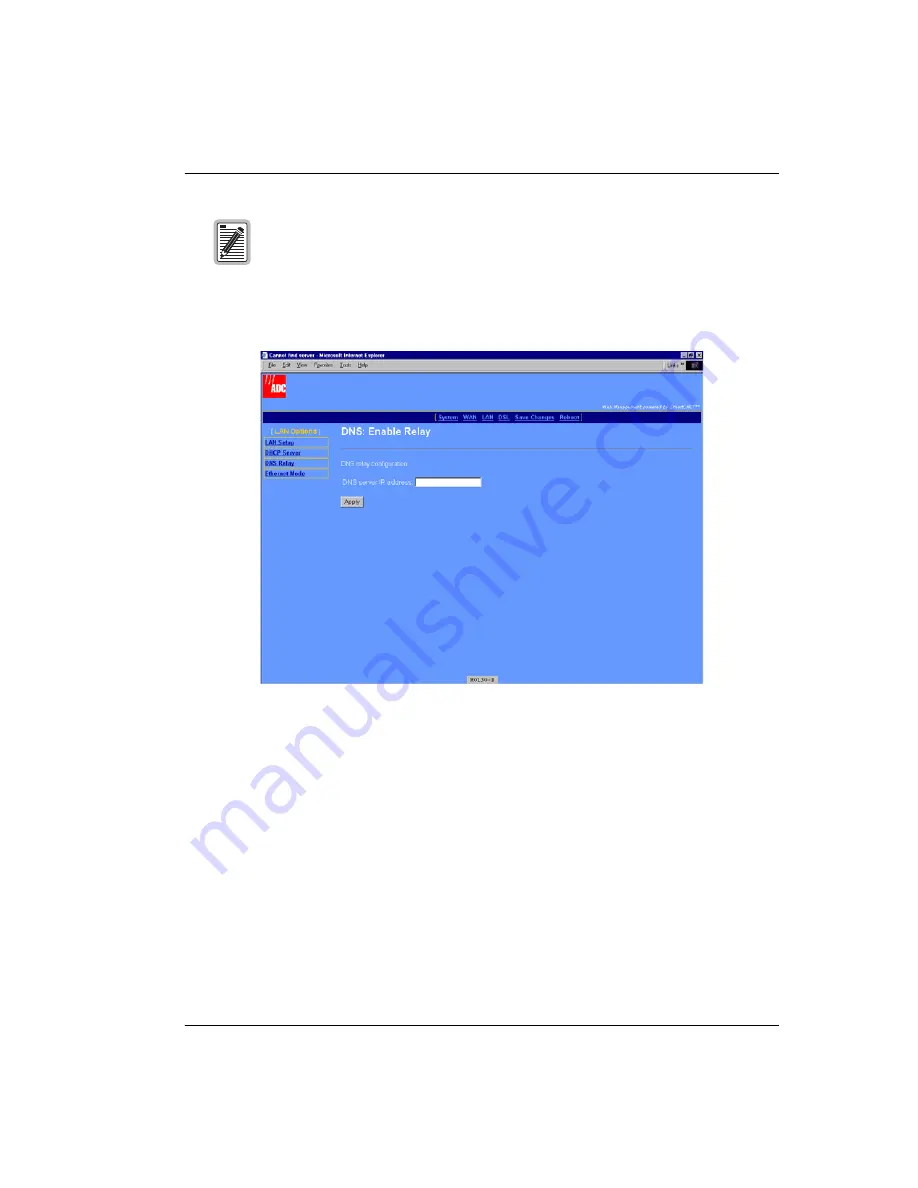
Chapter 3: Configuring the LAN
MM701G and MM702G User Manual
17
2
Select
Enabled
, then click
Configure
to access the following
DNS: Enable Relay
page.
3
Enter the
DNS server IP address
for the device to which the modem will forward IP address
resolution requests.
4
Click
Apply
.
If DHCP Client is selected (see
“Configure the LAN” on page 14
) and a DNS
server IP address assigned, then DNS: Enable Relay is automatically enabled
and the DNS server IP address automatically displayed in that field.
Содержание MM702G
Страница 1: ...Catalog Number MM701G UM 01 Megabit Modem MM701G and MM702G User Manual Version 2 1 12 x...
Страница 14: ...Connect Cables 6 MM701G and MM702G User Manual...
Страница 32: ...Configure the Ethernet Port Mode 24 MM701G and MM702G User Manual...
Страница 64: ...Rebooting the Modem 56 MM701G and MM702G User Manual...
Страница 88: ...Configure NAT 80 MM701G and MM702G User Manual...
Страница 154: ...Rate vs Reach 146 MM701G and MM702G User Manual...
Страница 162: ...154 MM701G and MM702G User Manual...
Страница 166: ...Index 158 MM701G and MM702G User Manual...
Страница 167: ......
















































