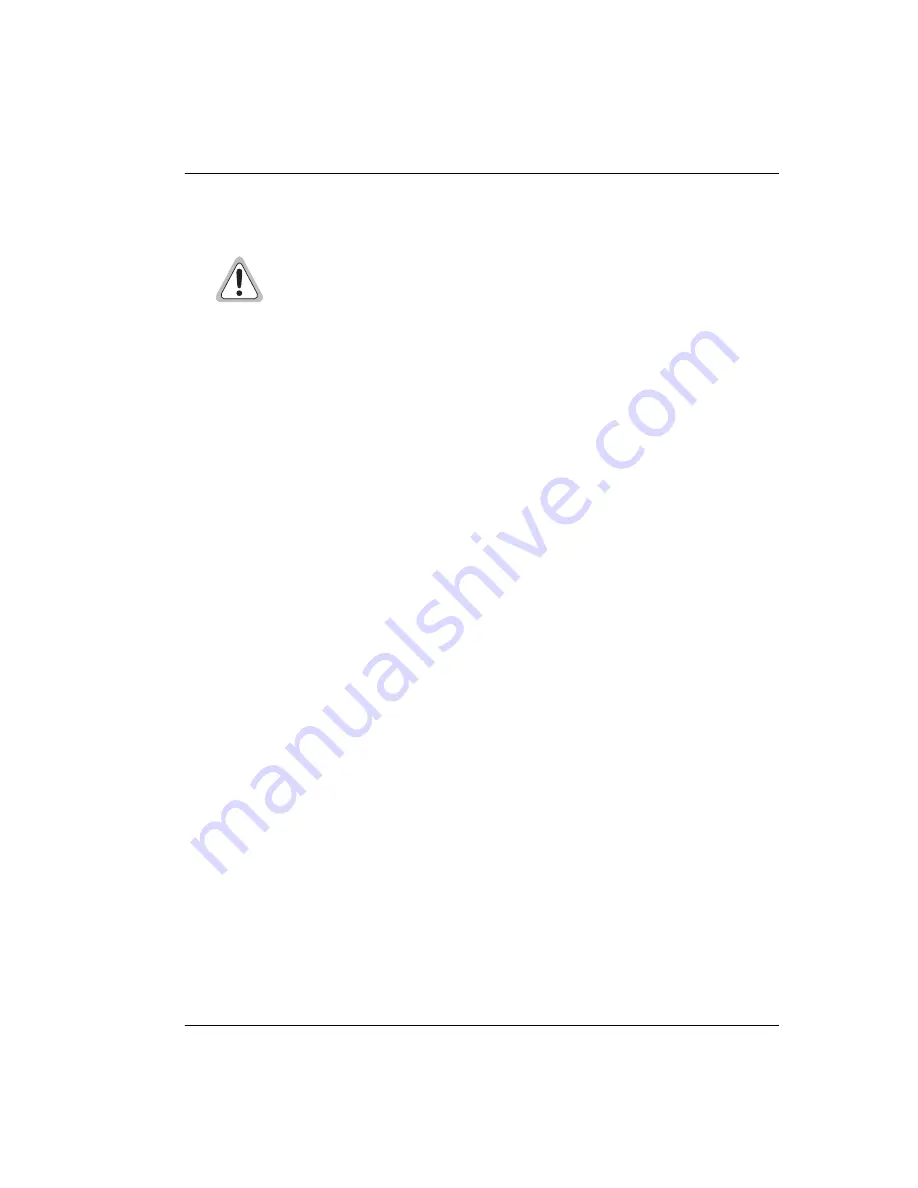
Chapter 9: Managing the Modem
MM701G and MM702G User Manual
97
3
Click
Upload
to start the file transfer to the modem.
4
Click
Update Flash
when prompted.
5
Click
Restart
when prompted.
Do not power cycle the modem when the software update is in progress. Wait
for the
Flash Update Complete
message before power cycling the modem.
Содержание MM702G
Страница 1: ...Catalog Number MM701G UM 01 Megabit Modem MM701G and MM702G User Manual Version 2 1 12 x...
Страница 14: ...Connect Cables 6 MM701G and MM702G User Manual...
Страница 32: ...Configure the Ethernet Port Mode 24 MM701G and MM702G User Manual...
Страница 64: ...Rebooting the Modem 56 MM701G and MM702G User Manual...
Страница 88: ...Configure NAT 80 MM701G and MM702G User Manual...
Страница 154: ...Rate vs Reach 146 MM701G and MM702G User Manual...
Страница 162: ...154 MM701G and MM702G User Manual...
Страница 166: ...Index 158 MM701G and MM702G User Manual...
Страница 167: ......






























