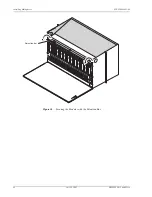Installing Multiplexers
LTPH-SM-1052-04
40
July 14, 2002
HMS-358 List 5 and List 6
HXU-3
5
8
/HXU-3
6
0
Configuring the DS3 Transport Through the Config Menu
Figure 27.
Setting the DS3 Port Through the HXU-358 or HXU-360
Step
Procedure
Installer Check
ü
1
From the Config
menu, select
DS3 Port and then press
.
For more information on navigating through the menu system, refer to the procedures detailed in
“Setting Up Basic System Parameters Through the Config Menu” on page 34
H
2
Select
Service Mode, press the
to select MEM-ADMIN, then press
.
No configuration
changes can be made unless the Service Mode is configured as MEM-ADMIN.
H
3
If this is a dual multiplexer application, Protection Mode is automatically set to PROTECTED.
H
4
In most applications,
Operating Mode
should be set to M13.
H
5
Set
Line Buildout to 100FT (default) or 450FT.
H
In most applications Transmit Timing should be set to LOCAL.
6
Set the
BER Threshold
to E-03 (default), E-06, or E-09. (This sets the Bit Error Rate [BER] point at
which an alarm is declared and protection switching occurs.)
H
7
Set the RAI upon DS1 Loopback to DISABLED (default) or ENABLED. (RAI = Remote Alarm
Indication)
H
8
When you are finished configuring the DS3 Port, select Service Mode and change it to IN SERVICE.
H
9
Exit the Shelf Options screen.
H
Continued
Main Monitor History
Config
Test Inventory Quit Help
+-------------------+
| T1/E1 Ports
|
|
DS3 Port
|
+-----------------------------------------------------------+
| Service Mode(OUT OF SERVICE,IN SERVICE..):
MEMORY ADMIN
|
| Protection Mode (PROTECTED,UNPROTECTED) : PROTECTED |
| DS3 Mode (M13,C-BIT) : M13 |
| Line Buildout (100FT,450FT) : 100FT |
| Transmit Timing (LOCAL,LOOP) : LOCAL |
| BER Threshold (E-03,E-06,E-09) : E-03 |
| RAI upon DS1 Loopback (DISABLED,ENABLED) : DISABLED
|
+-----------------------------------------------------------+
| Restore Defaults
|
+-------------------+
Use <Spacebar> to cycle through option settings and <Enter> to activate
ID: | Card 'A' 10/01/01 10:42:47 ALARMS: NONE
ENTER
SPACEBAR
ENTER