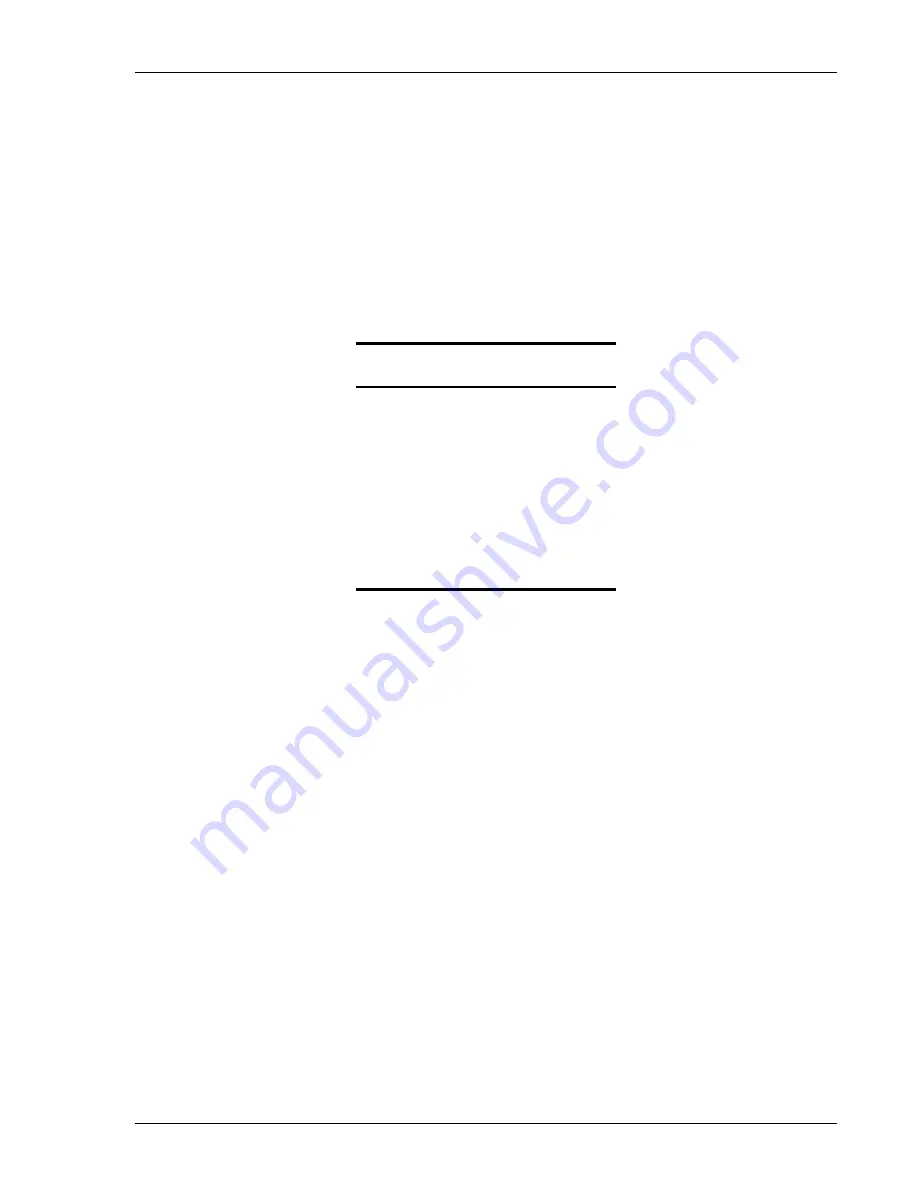
150-712-200-02
Installation
HRE-712 List 1 and List 2
July 26, 2000
15
I
NSTALLING
D
OUBLER
AND
R
EPEATER
U
NITS
To install either the doubler or repeater units, perform these steps:
1
Slide the unit into the card guides of the slot, then push the unit into the enclosure until it is seated in the slot
connector.
2
Push the unit into the card edge connector until it is entirely within the card guide. The unit should snap into
place, indicating that it is properly sealed.
lists slot pair assignments for the doubler and repeater units supported by the HRE-712.
D
ETACHING
THE
E
NCLOSURE
FROM
THE
B
ASEPLATE
To detach either enclosure from the baseplate as shown in
:
1
Remove the six baseplate mounting bolts.
2
Lift the enclosure.
Table 1.
Slot Pair Assignments
Signal
Side
Direction
Connector
Pin
Tip
1
In
6
Ring
1
In
5
Tip
2
In
12
Ring
2
In
11
Tip
1
Out
4
Ring
1
Out
3
Tip
2
Out
9
Ring
2
Out
8
Ground
--
--
1, 10
















































