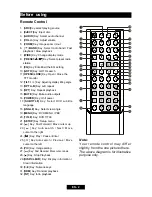1. Only connect this unit to a 12V DC power
supply with negative grounding.
2. Never install this unit where the operation
for safety driving is restrained.
3. Never use the video display function in the
front when driving to prevent the violation
of laws & regulations and also to reduce
the risk of traffic accident except using the
rear view video camera.
4. Never expose this unit, amplifier, speakers
to moisture or water to prevent electronic
sparks or fires.
Warnings
5. Please don't change the fuse in the power
cord without professional guidance,
improper fuse may cause damage to this
using unit or even cause fire.
6. Please power off this unit at once and send
it back to the after-sales service center or
the dealer / distributor you purchased from
if one of the following symptoms is found:
(a) No audio output;
(b) No image output;
(c) Water or other obstacle enters the unit;
(d) Smoking;
(e) Peculiar smell.
7. To ensure safe driving, please adjust the
volume to a safe and comfort level in case
of emergency situations.
1
2
3
4
5
6
Содержание DV7B01
Страница 1: ...DVD CD VCD MP3 WMA USB PLAYER BLUETOOTH WITH FM AM TUNER DV7B01 Operation Instructions ...
Страница 21: ...EN 17 Device connections Parking Brake Cable Connections Reverse Driving Cable Connections ...
Страница 25: ...EN 21 Wiring Diagram ...
Страница 26: ...CLASS 1 LASER PRODUCT P N 127075005684 ...