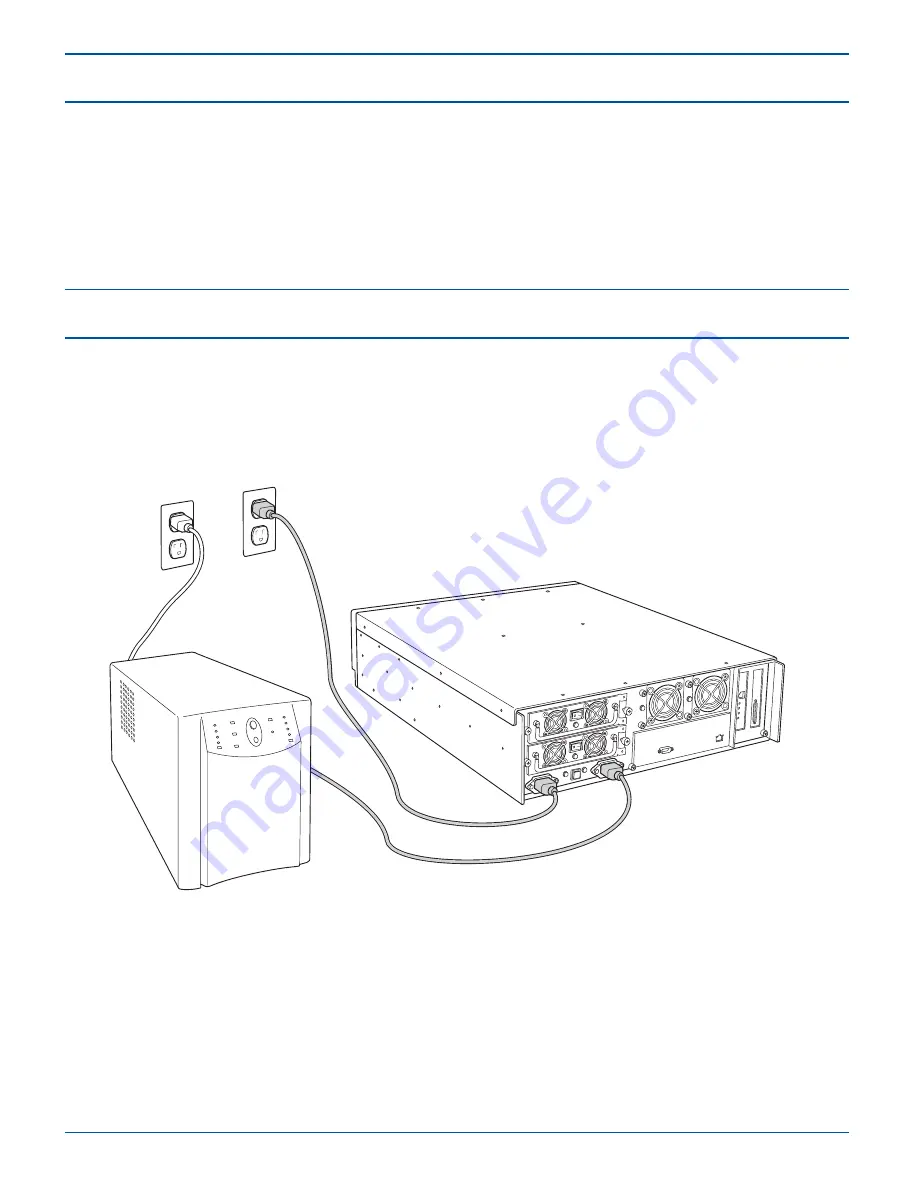
Installing the Snap Server 14000 in a Rack
Install the Snap Server 14000 into a rack using the rack mounting kit provided.
Warning:
The server weighs approximately 75 pounds, and rack installation requires two or more
people. In a 4-post rack, it is highly recommended that you use the rear support brackets to secure
the server to the rack. For more information, refer to the
Rack Installation Guide or Administrator
Guide.
1.
Plug the power cords provided into the server’s individual power connectors.
2.
Plug the other ends of the power cords into properly grounded electrical outlets.
For the greatest protection from power failures, connect each power cord to a different
uninterruptible power supply (UPS). Each UPS should have a minimum rating of 160 watt hours.
If you have only one UPS, connect one power cord to the UPS. Connect the other power cord to a
properly grounded electrical outlet. If you have no UPS available, connect each power cord to a
different properly grounded electrical outlet. (Avoid plugging both cords into one multiple-outlet
surge protector or one two-socket wall outlet.)
Connecting the Power Cords






