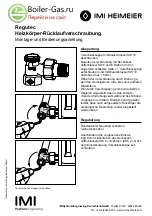20
MCBA FOR SPECIALISTS:
INSTALLER, SERVICE ENGINEER
INFORMATION ON THE INSTALLATION
Info mode
To switch from Pilot mode to Info mode, press “Mode” twice.
ENTERING THE CODE
Code mode
You can access the following parameters by entering the service
code:
• Parameters 5 - 42
• Communication mode
• Fan Speed mode
• ERROR mode
MODE
MODE
Start temperature T1 in °C
STEP
Return temperature T2 in °C
STEP
Hot water temperature T3 in °C
STEP
Outdoor temperature T4 in °C
STEP
Not used
STEP
Start temperature calculated in °C
STEP
Rate of increase in the start
temperature in °C/s
STEP
Rate of increase in the return
temperature in °C/s
STEP
Rate of increase in the hot water
temperature in °C/s
STEP
Heating circuit outlet temperature
(AM3-11 – 4-way valve)
STEP
Press “STEP” until the system displays the information you need.
The point located behind the first position flashes to indicate that
the boiler is in “INFO” mode.
Key
Display
Description of parameters
Key
Display
STEP
STORE
MODE
STEP
+
or
-
Press “STEP” once and the system displays “C”
in position 1, followed by arbitrary
characters in positions 3 and 4.
Press “STORE”, the screen flashes
briefly to indicate that the code has been accepted.
Press “MODE” until
the system displays the correct mode.
Press “+” or “-” to change the code.
Only ACX authorised installers know the access code.
For further information, please contact our after-sales
department.
To access Code mode, press
MODE and STEP simultaneously
(only from Pilot mode!).
Содержание MCBA
Страница 10: ......