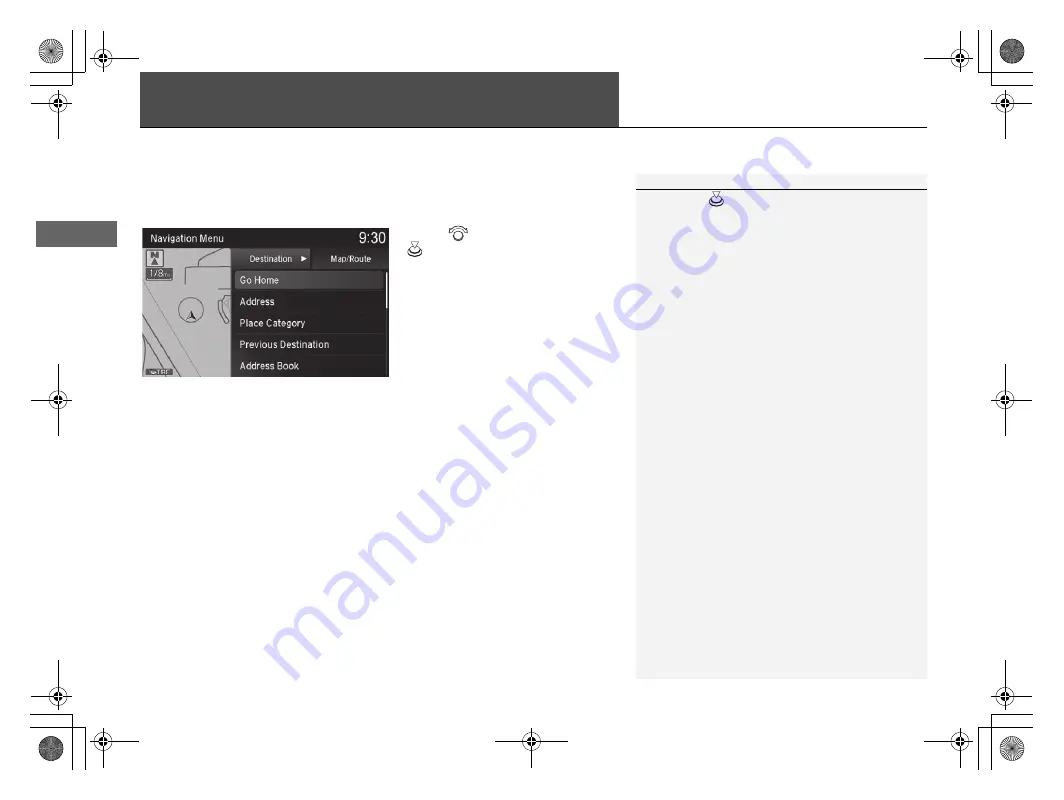
74
Na
v
iga
tio
n
Entering a Destination
H
ENTER/MENU
button (on map)
This section describes how to enter a destination for route guidance.
Rotate
to select an item. Press
.
The following items are available:
•
Go Home
: Sets your home address as a destination.
2
•
Address
: Sets a destination by entering an address.
2
P. 76
•
Place Category
: Sets a destination by selecting a place/landmark.
2
P. 85
•
Previous Destination
: Sets a destination by selecting a previous destination.
2
•
Address Book
: Sets a destination by selecting an address stored in your Address
Book.
2
P. 83
•
Place Name
: Sets a destination by entering a place name.
2
•
Local Search
: Sets a destination by using Local Search.
2
P. 87
1
If you press
when en route, the
Map/Route
screen is displayed.
2
P. 109
Prior to departure, you can set areas along your route
to avoid.
2
P. 43
18 ACURA MDX NAVI-31TZ58400.book 74 ページ 2017年8月8日 火曜日 午前11時50分
Содержание MDX 2018
Страница 1: ...2018 NAVIGATION MANUAL...
Страница 20: ...18 18 ACURA MDX NAVI 31TZ58400 book 18...
Страница 142: ...140 18 ACURA MDX NAVI 31TZ58400 book 140...
Страница 164: ...162 18 ACURA MDX NAVI 31TZ58400 book 162...
















































