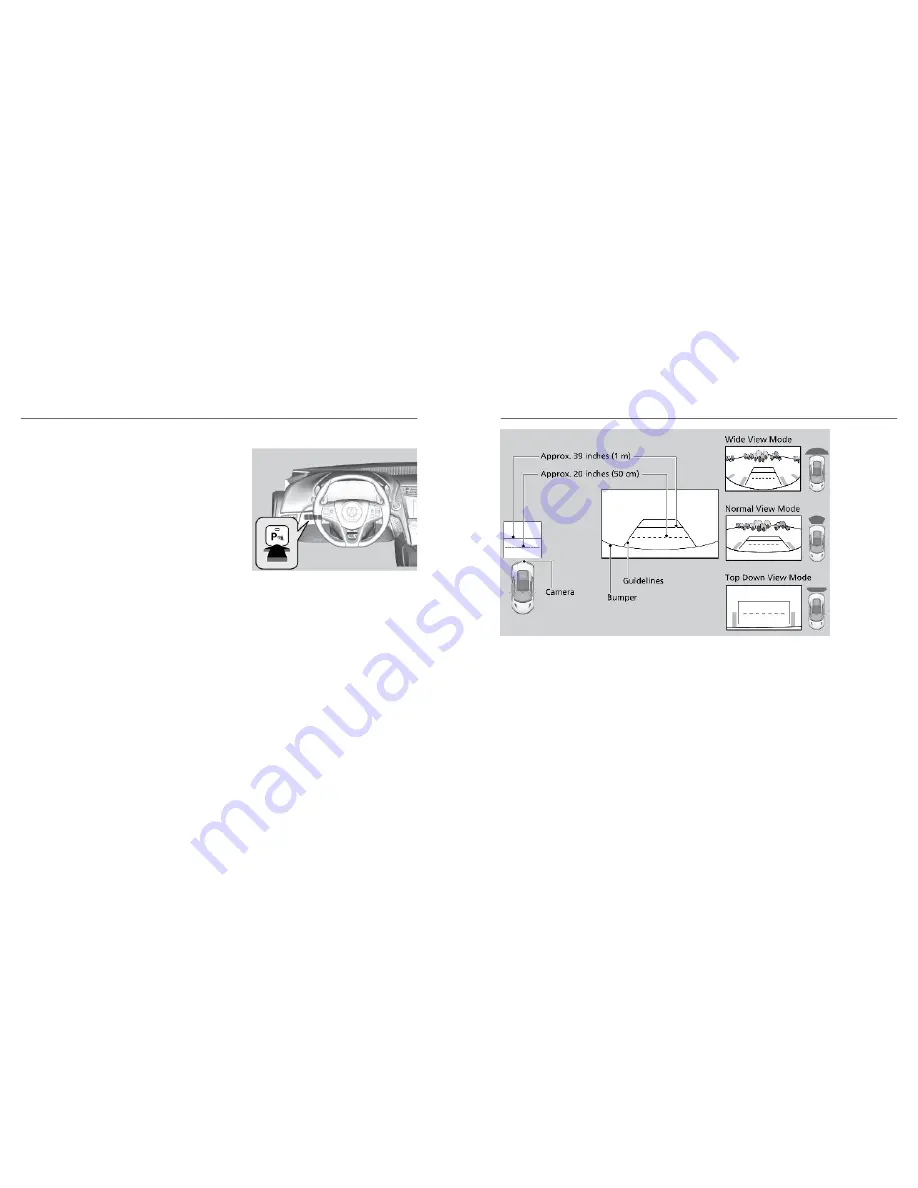
n
Turning the System On or Off
Press the parking sensor button to turn the
system on or off. The indicator light appears
on the button when the system is on.
Multi-View Rear Camera
When you shift into Reverse (R), a real-time image of the area behind your vehicle is
shown in the upper display, along with helpful parking guidelines.
DRIVING
124 |
n
Changing Settings
Turn the guidelines on or off.
1. Select Settings.
2. Select Camera.
3. Select Rear Camera.
4. Select Default, Fixed Guideline or Dynamic Guideline.
DRIVING
| 125






























