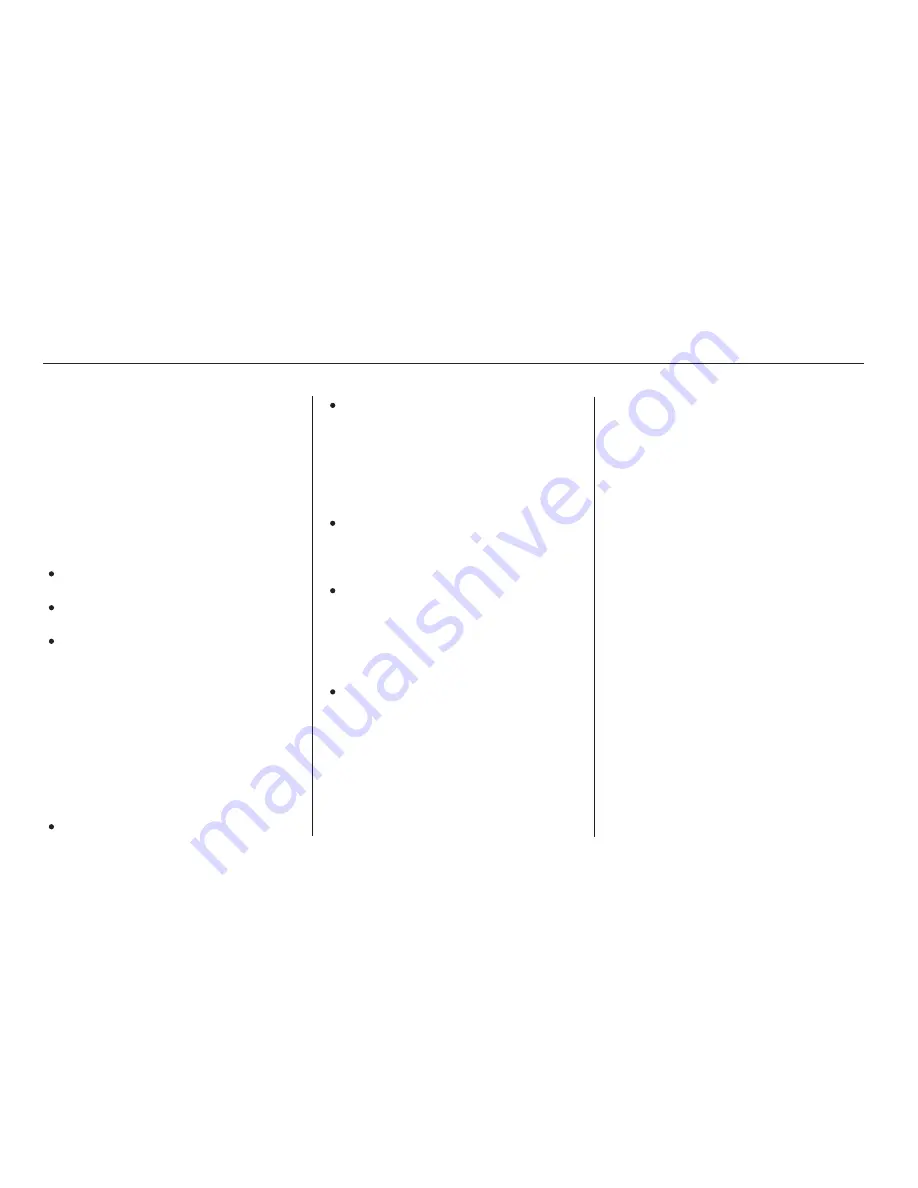
Clock
Direction of travel
Outside temperature
Instantaneous fuel mileage
The Avg display shows you the
average fuel economy since you
last reset the display.
The E/T is the elapsed time that
the ignition has been on. It
automatically resets to 0.0 when it
reaches twelve hours. This display
can be reset at any time.
The display also has manual
functions for the Climate Control
System. Refer to page
.
All models of MDX have a trip
computer. To operate the trip
computer on models with the
navigation system, refer to the
navigation manual.
The Trip Computer displays the
following information.
The temperature sensor is located
in the front bumper, and can be
affected by heat from the road
surface, engine heat, and the
exhaust from the surrounding
traffic. Because of these
conditions, it may take a while for
the temperature to read correctly.
The Range, or estimated distance
you can travel on the fuel
remaining in the tank estimated
from the fuel economy you have
gotten over the last several miles
(kilometers).
The Trip display shows you the
total distance you have driven
since it was last reset.
Press the TRIP button to show either
the range and Avg fuel economy, or
the E/T and Trip odometer.
To reset the Avg fuel economy, E/T,
and Trip odometer, press and hold
the RESET button until you hear a
beep.
The outside temperature, fuel
economy, range, and trip odometer
can be displayed in either English or
Metric units. To change between
units, press the TRIP button and
hold it for five seconds.
104
Trip Computer
Comf ort and Convenience Features
(Without Navigation System)
Changing and Resetting the
Display
Changing Units of Measurement
147






























