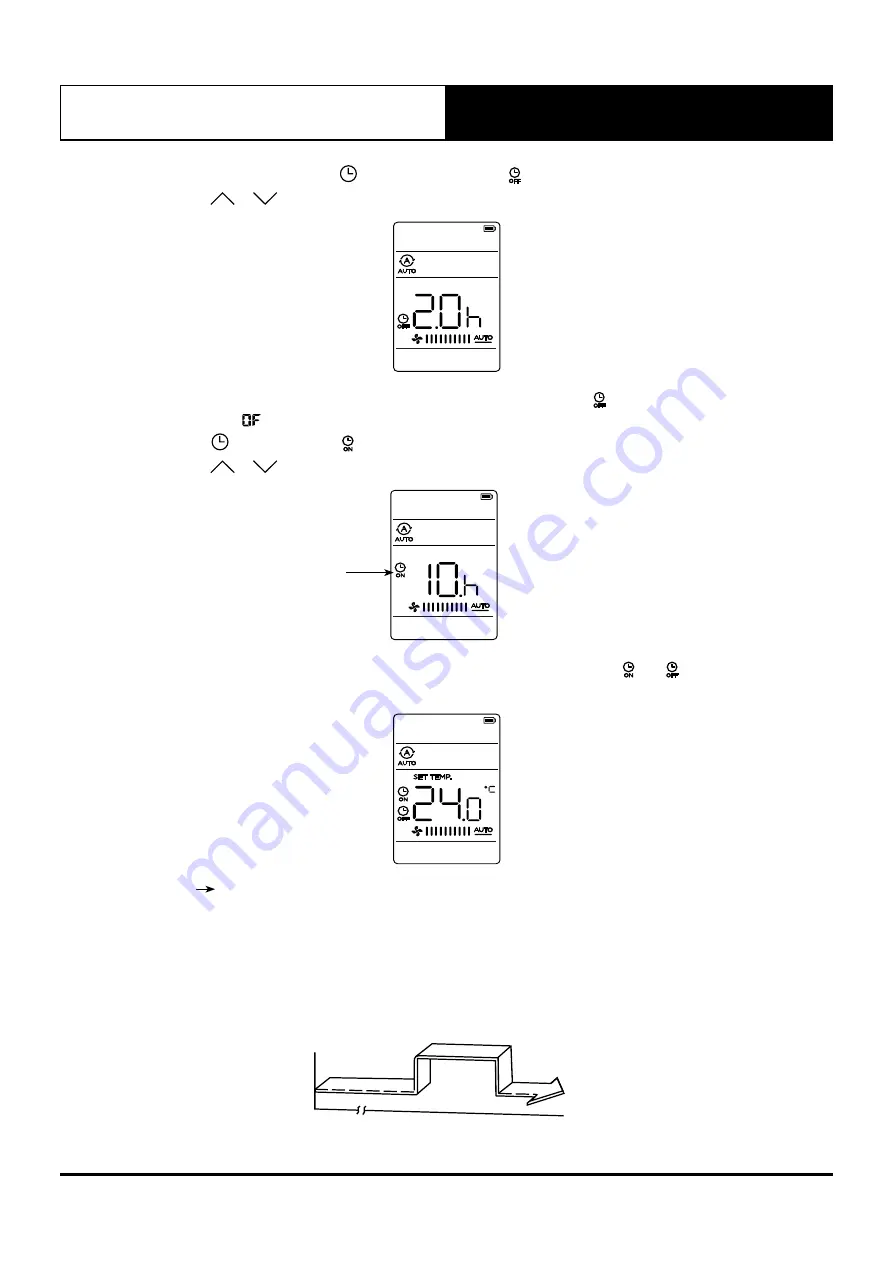
Operation Manual - Serene 2 Remote Controller
Document: 9590-4010
Ver. 1 200819
Operation Manual
Remote Controller
9
1. While the unit is ON, press the
button twice until timer indicator is shown.
2. Press the
or
buttons
to adjust the time.
3. Point the remote controller to the indoor unit and wait for 1 second. The indicator will show in remote
controller and
in the indoor unit panel to indicate that this function is activated.
4. Press the
button until timer indicator is shown.
5. Press the
or
buttons
to adjust the time.
ON Indicator
6. Point the remote controller to the indoor unit and wait for 1 second. Both the and indicators swill show,
this means that the function is activated.
TIMER ON
TIMER OFF (Off – Start – Stop operation)
This feature is useful when you want to start the air conditioner before you wake up and stop it after you leave the
house.
Example:
To start the air conditioner in 2 hours after setting, and stop it 5 hours after setting.
Off
Stop
Start
2 hours later
after setting
5 hours later
after setting
Set
Содержание Serene 2 RC-02
Страница 15: ...THIS PAGE WAS INTENTIONALLY LEFT BLANK ...
















