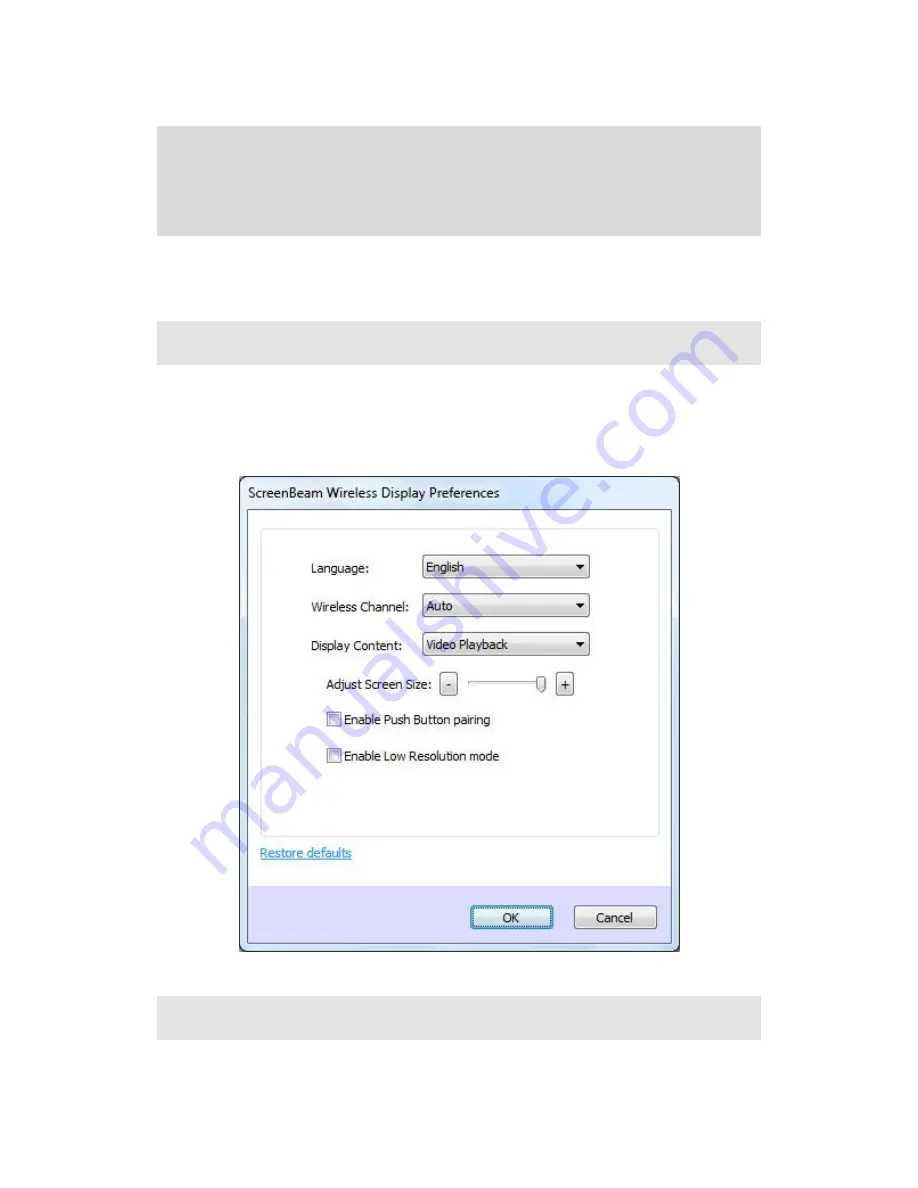
10
Part III. Setting Wireless Display
Preferences
This chapter details how to adjust the Transmitter
’
s wireless display options. Most of these
settings reside in the ScreenBeam Wireless Display Preferences window.
3.1. Preferences Window
To open the ScreenBeam Wireless Display Preferences window, right-click the ScreenBeam
icon from the Notification Area of the computer
’
s desktop. When the ScreenBeam options
menu appears, click
Preferences
.
Note
: Changing these preferences affects computers running Windows 7/8/8.1/10 only.
3.2. Language
Select the language used by the
ScreenBeam Wireless Display
software.





















