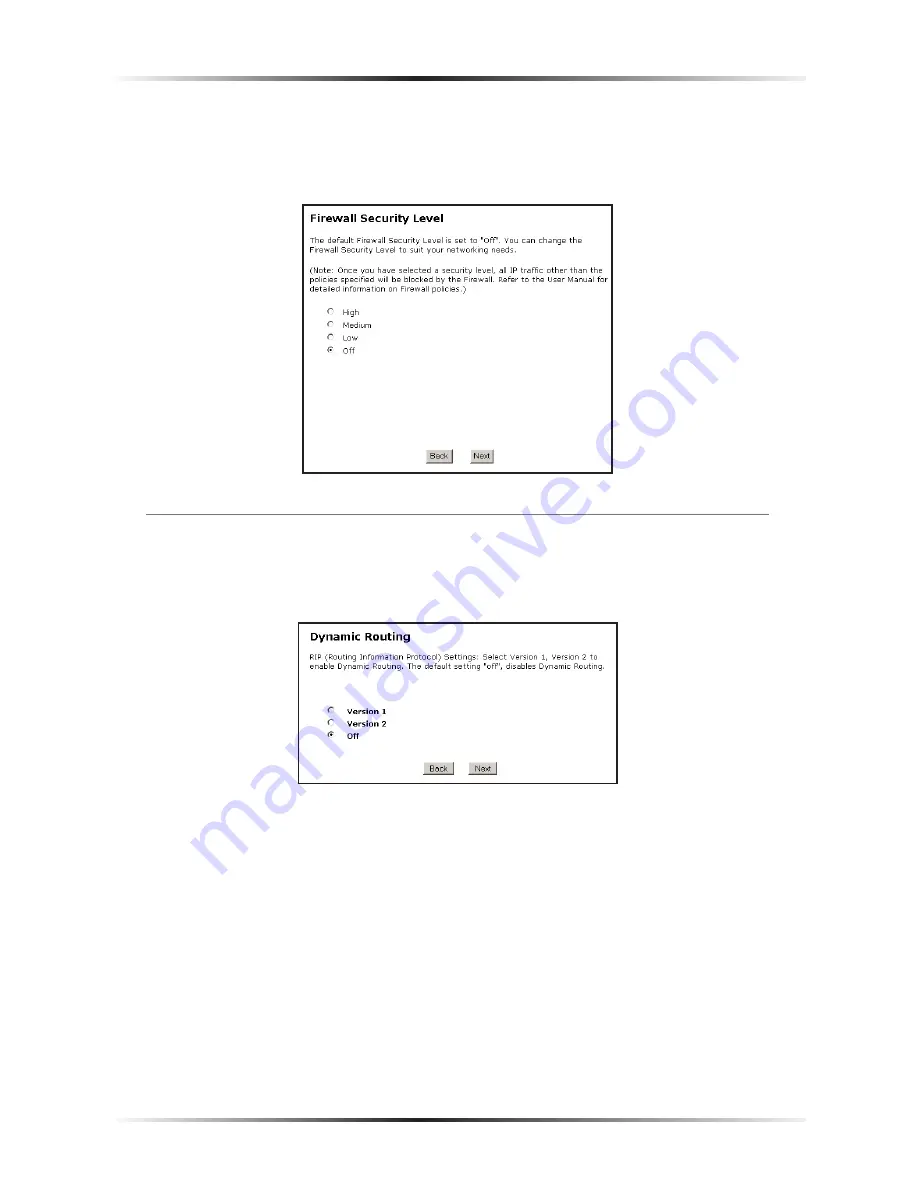
48
Actiontec USB/Ethernet DSL Modem User Manual
49
Chapter 4
Using Advanced Setup
Off
If
Off
is selected in the “Firewall Security Level” screen, firewall filtering is based
solely on the basic
NAT
firewall.
Dynamic Routing
Selecting
Dynamic Routing
in the “Configuring the Advanced Settings” screen
generates the “Dynamic Routing” screen.
If another router or gateway is set up behind the Modem in the network configu-
ration, consult the documentation that came with the other router/gateway to see
what kind of Dynamic Routing is required operate it with the Modem, then select
the appropriate option.
Содержание GT701A
Страница 61: ...58 Actiontec USB Ethernet DSL Modem User Manual This page left intentionally blank ...
Страница 81: ...78 Actiontec USB Ethernet DSL Modem User Manual This page left intentionally blank ...
Страница 103: ...100 Actiontec USB Ethernet DSL Modem User Manual This page left intentionally blank ...
Страница 109: ...106 Actiontec USB Ethernet DSL Modem User Manual This page left intentionally blank ...
















































