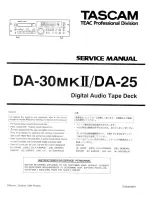25
/ 42
c.
Lift the cover front end by about 12 cm
d.
Pull gently forward to disengage from the pivot point at the unit center
2. Install top cover on the Expansion Module that will be installed on the top of the library.
a.
Place the Expansion Module on a work table
b.
With the front of the top cover raised approximately 12 cm, engage the rear of
the cover at the Expansion Module pivot point located at the back of the
opening.
c.
Lower the front of the top cover until the latches engage on both sides.
To move the library bottom cover plate from the Base Module to an Expansion Module:
1.
Remove the library bottom cover plate from the Base Module.
a.
Place the Base Module on a work table
b.
Lift the unit front end by about 16 cm (use unit rear as a pivot edge)
c.
Support the the bottom cover with one hand. Insert a small flathead screwdriver or Torx
screwdriver into the hole and slide about 4 mm sidewards to unlock the spring loaded lock.
d.
Lower the cover front end by about 1
0
cm and pull gently forward to disengage from the pivot point
at unit center
e.
Remove the cover from the module
.