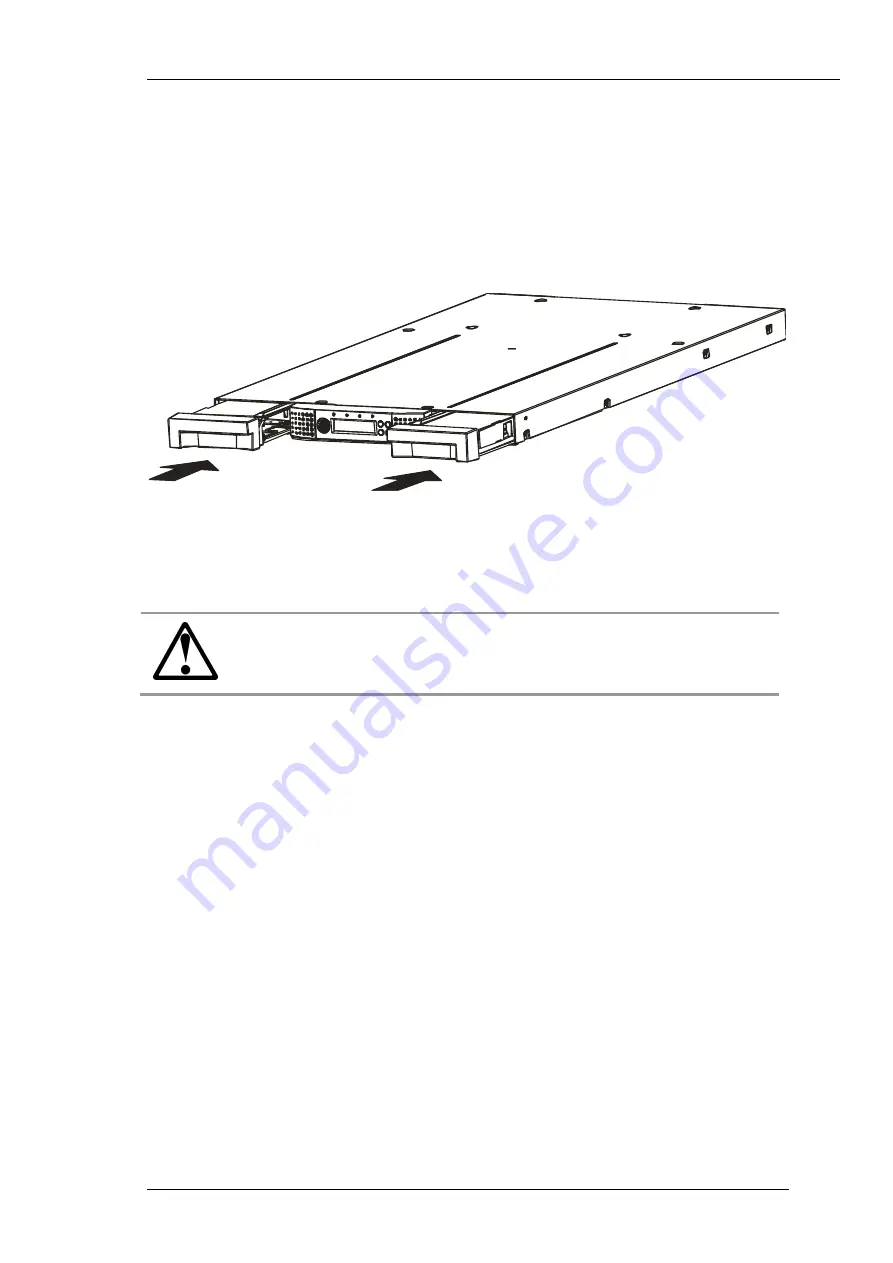
actiLib Autoloader 1U
– User and Service Guide
Page 50 of 97
7.5.1 Inserting tape cartridges into a magazine
1.
Unlock the magazines and remove it from the loader
Use the OCP, see section 7.5.2, or
Use the RMU, see section 7.5.3
2.
Insert cartridge in the magazines
3.
Put the full magazines back to the tape loader (see
Figure 202 Insert magazines
7.5.2 Removing and replacing a magazine using the OCP
CAUTION
The magazine must only be removed manually in an
emergency. Failure to follow normal procedure can
cause data loss and equipment damage.
The magazines should be released using the Operator Control Panel (OCP) or the Remote
Management Unit (RMU). It is recommended you release the magazine using the OCP or RMU,
however, if the OCP process fails, or if the magazine needs to be removed when the power to
the tape loader is off, you can manually release the magazines.
This OCP option lets you gain access to the left and right magazine. Access to the magazines
may require the use of the Administrative password.






























