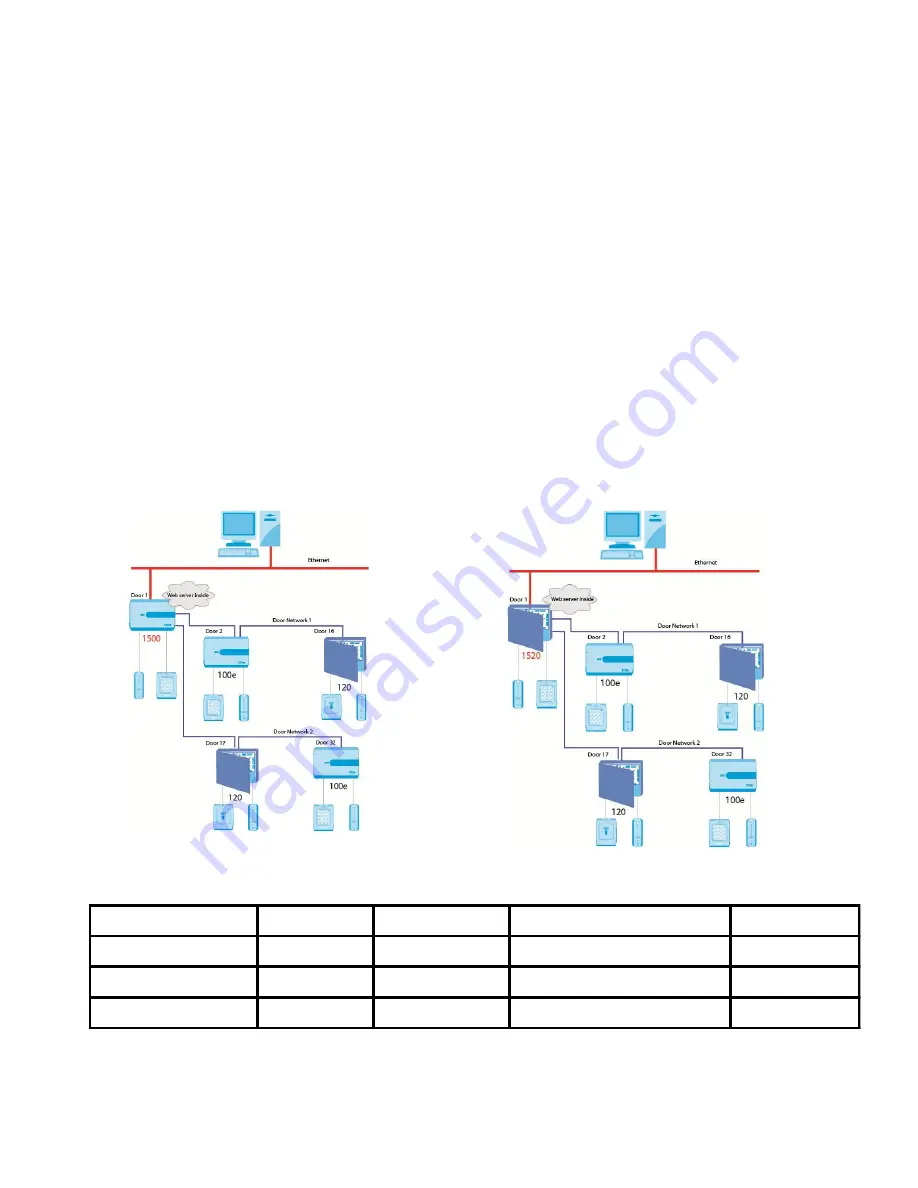
ACTpro 1500 and 1520 Operating and Installation Manual
Page 5
1.0 Introduction
1.1 System Overview
ACTpro 1520 and ACTpro 1500 are single door IP controllers, the ACTpro 1520 includes
an ACTpro 1500 controller with an integrated 12 V DC 2A power supply. The ACTpro 1500
and 1520 controllers can be expanded to 32 doors with ACTpro 120 or ACTpro 100e door
stations.
ACTpro 1520 and 1500 Controllers are
NOT
interoperable with other ACTpro controllers
(ACTpro 1000, 2000, 3000 or 4000).
ACTpro 1520 and 1500 controllers include a web server which allows installers and users
to manage installations without requiring ACTWin software.
If an installation contains more than one controller (ACTpro 1500 or ACTpro 1520)
ACTWin software is required.
Diagram 1:
ACTpro 1500 Controller
ACTpro 1520 Controller
Cable Chart
From
To
Network Type
Cable Type*
Max Distance
ACTpro 1520 or 1500
PC
Ethernet or USB
CAT5 or mini USB
100m or 5m
ACTpro 1520 or 1500
ACTpro 100 or 120
RS485
Shielded and twisted single pair cable -
Belden 9501 or equivalent.
1.4Km
ACTpro 1500, 1520, 120, 100
Readers
ACT protocol
8 Core Screen
100m




















