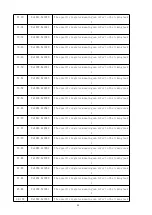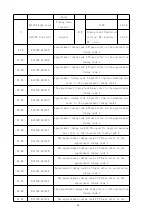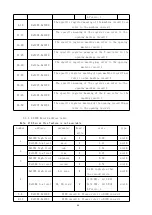19
can be set or modified (A indicates that the corresponding channel phase order is phase A, B indicates
the corresponding channel phase B, and C indicates the corresponding channel phase C).
Note: Phase sequence setting is the premise of realizing the function of zero. ASL220Z (Flagship)
switch drives only sequence correctly
The zero triggering function of the relay can be realized
after connecting the voltage measurement sampling line.
5
)
Electric power display interface
Note: ASL220-Sx / 16 does not have the function of electric energy detection, and the interface
value has no practical significance.
Press the return key in the state display interface to enter the electric energy display interface, and you can
view the electric energy information of the module. The first interface displays three-phase voltage, voltage
frequency and total active energy. The second interface displays the recorded channel number and the phase
sequence, current, active power, current, harmonic content and active electric energy of the channel. Press the left
button or the right button to switch other channel power records.
6) Change the physical address
Press MENU to enter the programming password interface: press the flip key and left or right
key, enter the user password (the default password is 0001), and press the return key to enter.
After the password is correct, enter the programming interface. Press the left key or right key
to switch other Settings and press the return key to enter.
Under the Address Settings interface, you can modify physical addresses.
After the setting is completed, press MENU to return until whether to save the setting interface.
Press the
left or right
button
Press
the
return key to
enter
Press continuously,
left or right to enter the
second interface select the
address setting, press the