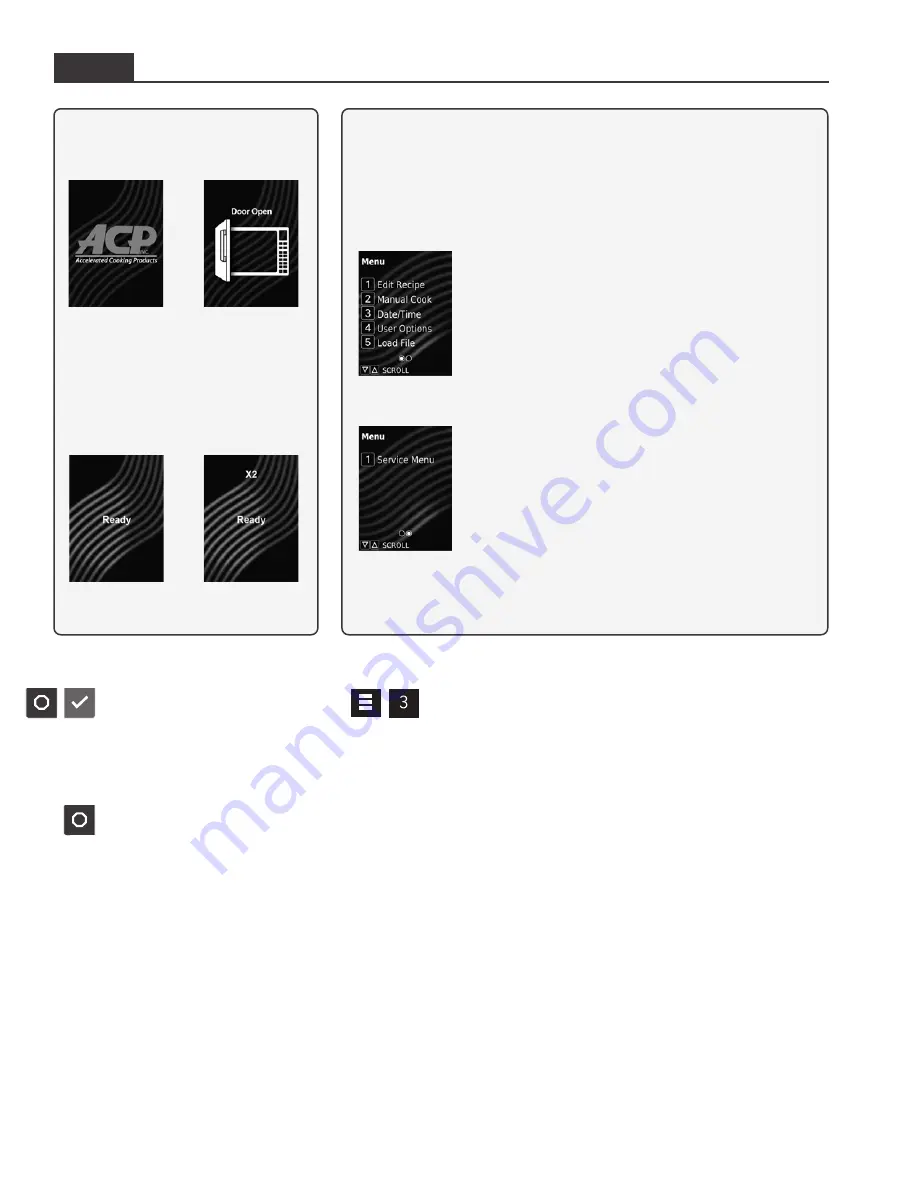
©2020 ACP, Inc.
Cedar Rapids, IA 52404
Page 8 of 24
Part No. 20072103
Original Instructions
Set Date and Time
This oven maintains a data log which is used to diagnose and
troubleshoot errors.
An accurate date and time are important for the data log.
To set date and time, from READY or DOOR OPEN screen:
1.
Press MENU (
☰
) keypad.
• If prompted, enter PIN Code and press START/OK keypad.
• MENU screen will display.
2.
Press number "3" keypad to access "Date/Time".
• DATE AND TIME screen will display.
3.
To edit date and time fields:
Press corresponding number keypad.
•
Active editable field is highlighted in red.
•
Editable fields include:
(1) Day
(2) Month
(3) Year
(4) Hours
(5) Minutes
(6) AM/PM/24
4.
Press UP/DOWN
(▲▼) keypads to scroll to correct setting per field.
5.
To save and exit:
Press START/OK keypad.
6.
To discard changes
: Press STOP/RESET keypad.
STYLE 1
General Oven Operation
Interrupt Operation
Press STOP/RESET keypad
to interrupt operation. Display
continues to show countdown time.
Close door and press START/OK
keypad to resume oven operation.
Cancel Mistakes
If oven is not cooking
, press STOP/
RESET keypad to clear display.
If oven is cooking
, press STOP/
RESET keypad twice to stop and
clear display.
Menu Screens
Press MENU (
☰
) keypad to access list of menu features and functions.
To scroll between pages: Press UP/DOWN
(▲▼) keypads.
To access features, press corresponding number keypad.
Note: If PIN Code is enabled, your unique 4 digit pin code will be required to access
MENU screen
"Menu" Page 1
(1)
EDIT RECIPE
Allows the operator to edit or create new preset recipes/
folders for customized cooking.
(2)
MANUAL COOK
Allows the operator to heat without changing the preset
recipe keypads.
(3)
DATE/TIME
Allows the operator to set Date and Time settings for their
local time.
(4)
USER OPTIONS
Allows the operator to customize various oven settings.
(5)
LOAD FILE
Allows the operator to import and export recipe settings
and user options using a standard USB flash drive.
"Menu" Page 2
(1)
SERVICE MENU
Allows authorized service technicians to access usage
data, troubleshoot, and update firmware.
Note: Service PIN code required for access.
MENU
Page 1 of 2
MENU
Page 2 of 2
STANDBY
DOOR OPEN
READY SCREENS
Indicates oven is ready to operate.
The operator may press keypads to begin
preset recipes or MENU (
☰
) keypad for more
options.
Quantity X2 disabled
Quantity X2 enabled
General Oven Screens























