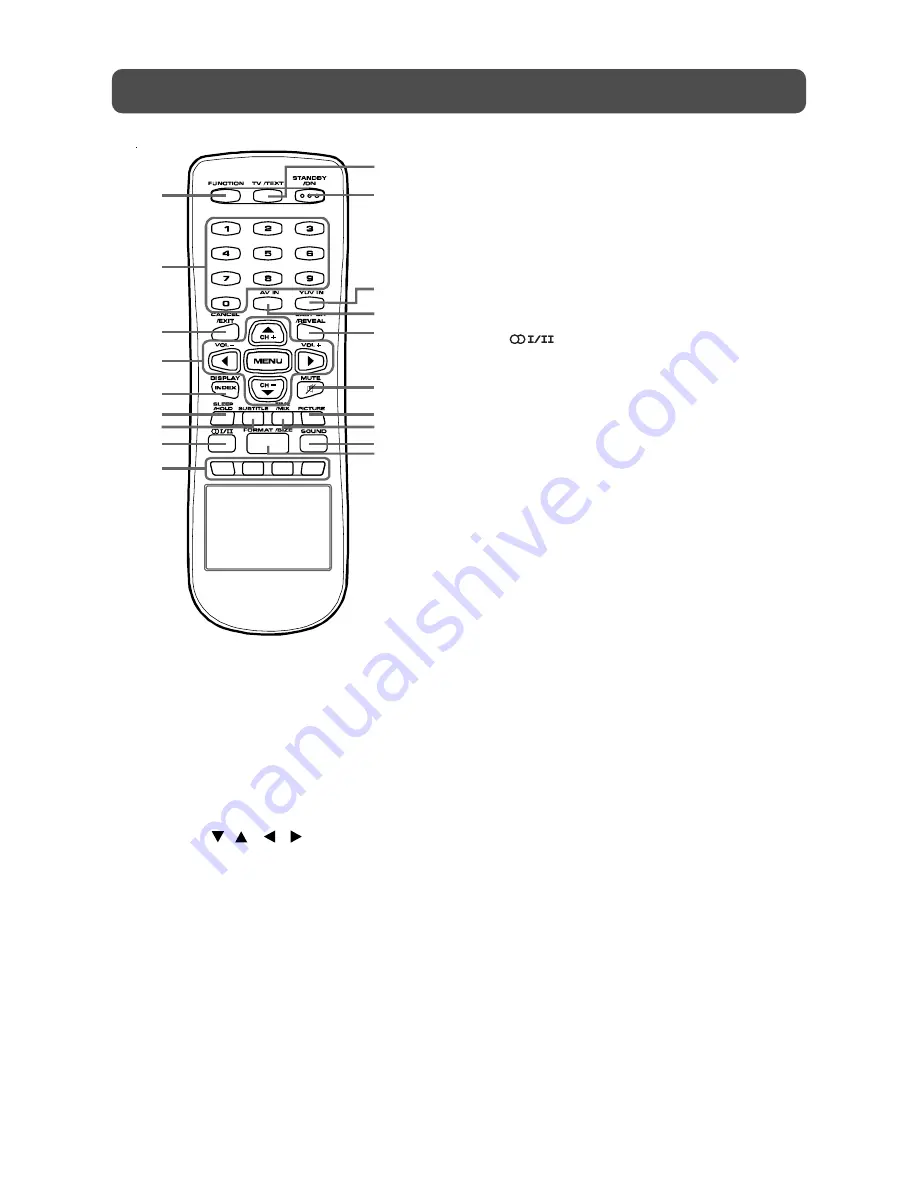
7
REMOTE CONTROL REFERENCE GUIDE
1)
FUNCTION button
Toggle between AV1/AV2/YUV/PC/TV.
2)
Number (0 – 9) buttons
Use to change the TV channels.
3)
CANCEL button
Press to cancel the Teletext menu.
EXIT button
Press to exit the menu and return directly
to normal viewing.
4)
Cursor (
,
,
,
) buttons
Press to highlight selections on a menu
screen and make adjust certain settings.
CH + & CH – button
Move up or down through the TV channels
and forward or backward the page of
Teletext screen.
MENU button
Press to display the on-screen menu.
+ VOLUME – button
Press to adjust the volume level.
5)
DISPLAY button
Press to show which input you are watching
(TV Channel/AV1/AV2/YUV/PC).
INDEX button
Press to select the page number of the
index from Teletext.
6)
SLEEP button
Sets the SLEEP timer. The unit will remain
ON for the time that is set, and will
automatically shut off afterwards.
HOLD button
Press to stop the automatic page change
from Teletext.
7)
SUBTITLE button
Press to display the selected Teletext
page.
8)
button
Directly select Mono/Stereo - Dual I/II.
9)
RED/YELLOW/BLUE/GREEN button
Press to select the relevant page quickly
from Teletext.
10) TV /TEXT button
Directly selects TV mode & Teletext mode.
11) STANDBY/ON button
Press to turn ON the unit or put it in
STANDBY (OFF) mode.
12) YUV IN button
Directly selects YUV mode.
13) AV IN button
Directly selects AV1/AV2 mode.
14) LAST CH button
Press to switch repeatedly between the
last two channels displayed.
REVEAL button
Press to reveal answers on a quiz or game
pages from Teletext.
15) MUTE button
Press to turn off the sound.
16) PICTURE button
Select from preset screen display settings
to match the type of show you are watching
(Standard, Personal, Movie, Dynamic, &
Soft).
17) TIME button
Press to display the current time
information from Teletext.
MIX button
Press to select Teletext with a TV
programme.
18) SOUND button
Select from preset sound settings (Personal,
Voice, Music, Theatre) to match the type
of show you are watching.
19) FORMAT button
Press to set the display on wide screen or
letter box.
SIZE button
Press to set the letters size of teletext on
the screen.
1
2
3
4
8
9
10
11
12
15
16
17
18
19
5
6
7
13
14







































