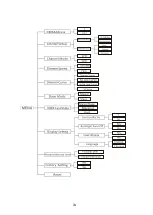Firmware Version
Select
Firmware Version
, press the
ENTER
button to confirm, the software version will show
on the display. Press the
MENU
button back to exit.
Factory Setting
Select
Factory Setting,
press the
ENTER
button to confirm, present mode will blink on the display.
Use the
DOWN
and
UP
button to select the
No
or
Yes
(Switch back to default settings). Hold and
press the
MENU
button about one second or wait for one minute to exit the menu mode.
Reset
Select
Reset
, press the
ENTER
button and the fixture will now reset.
5. How to Control the Unit
You can operate the unit in two ways:
1. Master/slave built-in preprogram functions
2. Universal DMX controller
5.1 Master/Slave Built In Preprogrammed Function
By linking the units in master/slave connection, the first unit will control the other units to give an
automatic, synchronized light show. This function is good when you want an instant show.
5.2 DMX Controller
Use universal DMX controller to control the units, you have to set DMX address from 1 to 512
channels so that the units can receive DMX signal.
Press the
MENU
button, and the display will blink. Use
DOWN
and
UP
button to change the
DMX512 address. Once the address has been selected, press and keep
ENTER
button pressed up to
when the display stops blinking or storing automatically one minute later. To go back to the
11A
Содержание TS-300M CW
Страница 1: ...TS 300M CW TS 300M WW User Manual Please read the instruction carefully before use ...
Страница 8: ...7A ...