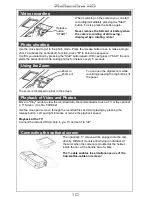12
Exchange the Lens
To exchange to another lens, turn the head to get access
to the 4 screws at the backside. Untighten the screws with
a suitable Phillips.
The can be replaced by the wide angle lens.
(170° Fisheye - Art.-No.: FCHD10)
Replace the lens by the new one and tighten the screws
carefully!
Please Note! The opened camera head and connectors
can be damaged easily. Handle the change carefully
and take your time!
Exchange the frame set
Individualizise your Cam! Different colors of frame sets will
make your FlyCamOne a unique camera. Loose the safty string
first. Then unscrew the bottom part’s four screws and remove
the bottom. At take off the side panels. Assamble the new
frame in reverse order, but bind the safty string at the left side
before fixing the left frame part.
Tighten / Untighten the Head
If the head moves too easy, or if is too fix, it can be
adjusted by a screw behind the left side frame that can be
removed as described above. Turn the screw with a Phillips
to left to unscrew, turn it to the right to tighten it. Take care -
do not over twist!
Update the camera
To offer a maximum of convenience we are continuously working on the cameras firmware to
enter new functions or to solve some bugs.
Visit our webpage
www.FlyCamOne.com
and download the latest firmware available.
You only need to save the firmware file to your micro SD card. Slide the card into the camera
and select “Update” inside the Setup, then “Start”.