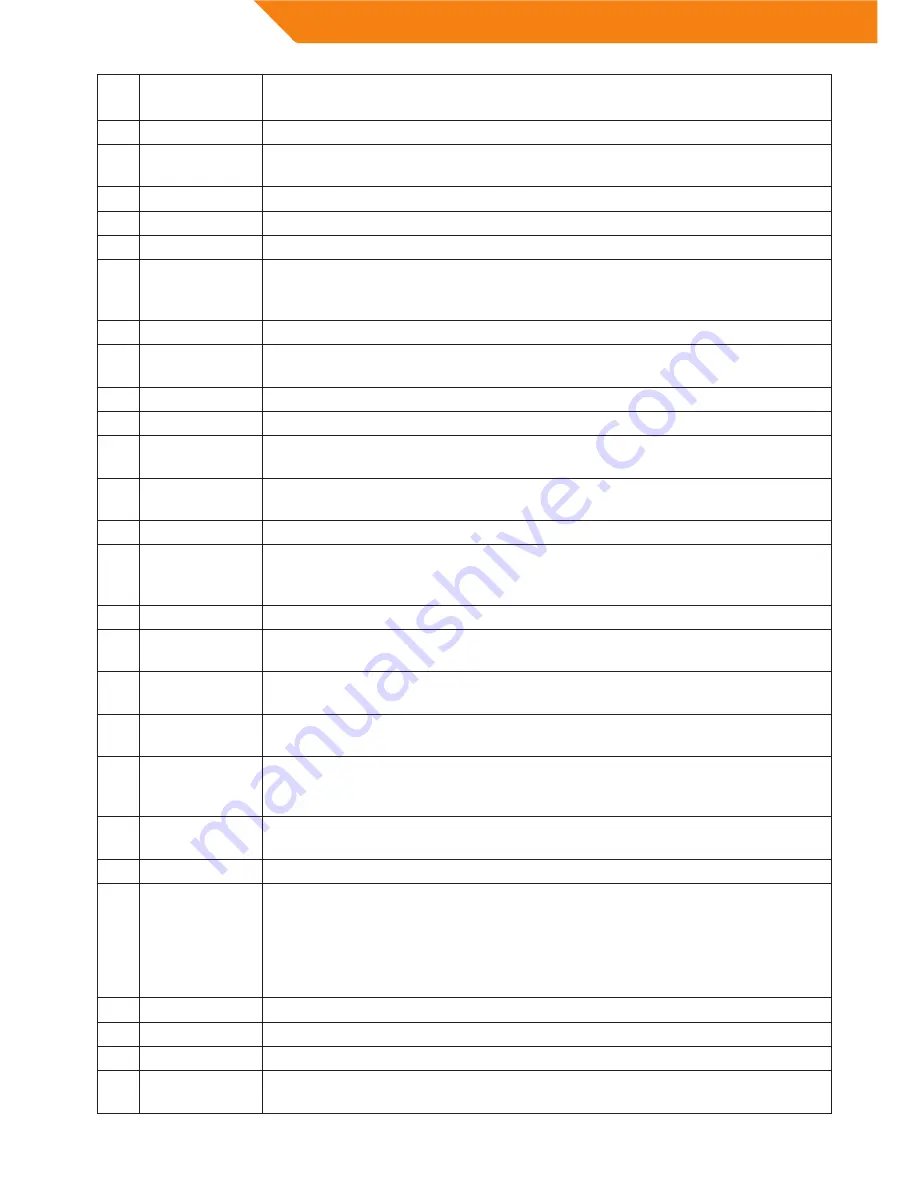
18
GB
No. Button
Function
1
Power
Press to enter standby mode or wake up.
2
N u m e r i c
buttons
Press to enter channel numbers or numeric input when changing
settings.
3
SHUFFLE
Press to shuffle the music.
4
VOL-
Press to decrease the volume.
5
Mute
Press to mute audio output, and press again to resume.
6
Menu
Press to enable the option menu, where you can change the review
mode of file manager and media library;
Press to display or hide the option menu during playback.
7
Home
Press to enter the home screen.
8
Navigational
buttons
Press the arrow buttons to select menu options, and the OK button to
confirm.
9
Stop
Press to stop playback.
10
Play/ Pause
Press to begin/pause playback.
11 FR
Press to fast rewind the current playback. Press repeatedly to select
speeds
12 FF
Press to fast forward the current playback. Press repeatedly to select
speeds.
13 RED
Function is available in virtual keyboard.
14 Green(EPG)
Press to enter the Electronic Program Guide which displays an on-
screen list of programs for the whole day when watching Digital
Terrestrial TV.
15
Setup
Press to enter the setup menu.
16
TV SYS.
Press to switch between NTSC, PAL, 480P, 576P, 720P, 1080I, and
1080P.
17 Goto
Press to jump to a specific point on a title. Specify the point using Title,
Chapter and Time.
18
Slow
Press to play back in slow motion. Press the PLAY button to resume
regular playback.
19 REC
Press to begin recording.
Press repeatedly to set one touch recording (OTR) length (30 MIN. / 60
MIN. / 90 MIN. / 120 MIN. / 180 MIN. / 240 MIN. / Off)
20 EDIT
Press to enter file editing menu in file manager.
Press to enter file selecting menu in media library.
21 Copy
Press to enter file selecting menu.
22 Timeshift
Press to activate the time shift function. Time shift function allows you to
pause live TV and resume the program from the point you left it. While
paused, the program is recorded to the internal HDD as long as there
is sufficient memory.
Press Play button to start to playback the paused live TV program..
Time shift mode remains active until you press the stop button.
23 Angle
Press to change the view angle during DVD (with multi-angle) playback.
24 Zoom
Press to zoom the image (photo or video).
25 Audio
Press to select an audio track.
26
Subtitle
Press to set subtitle options. You can change the colour/size/offset/text
encoding of subtitle.
Содержание DP-02
Страница 1: ...Digital Home Multimedia Center Model DP 02 www acme eu ...
Страница 2: ......
Страница 201: ......
Страница 202: ...www acme eu Digital Home Multimedia Center Model DP 02 ...
















































