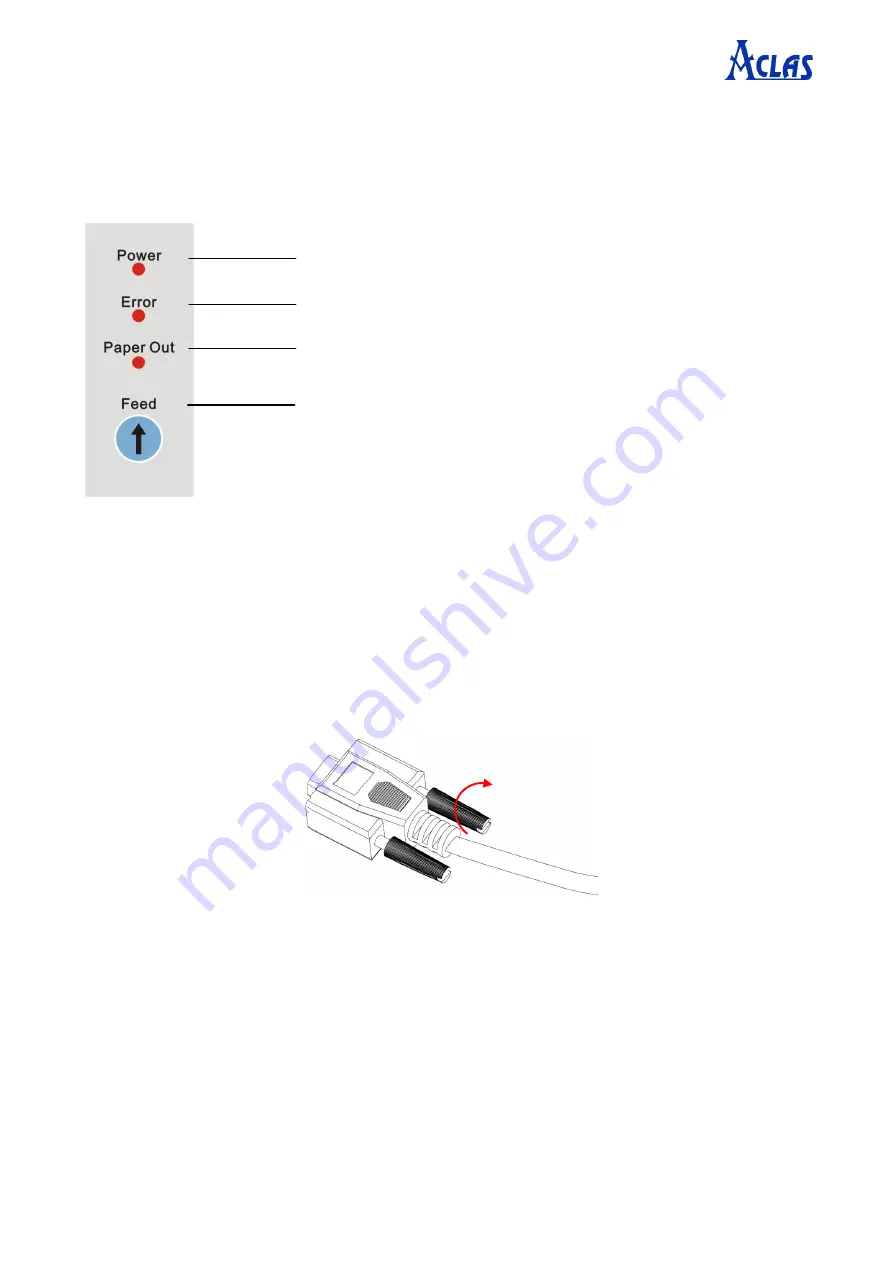
5
3
Setting the Printer
3.1
Using the Printer
3.2
Connecting the Computer
(1)
Power off the printer.
(2)
Plug the communication cable securely into the printer, then attach the other end of the cable
to the computer.
(3)
If the cable connector is shown as picture 6, tighten the two screws on both sides of the cable
connector after connecting.
Power indicator light
To prompt error
To prompt the paper is run out
Press the button once to advance paper once line. You can
also hold down the Feed button to feed paper continuously.
Picture 6
Содержание PP7M Series
Страница 1: ...PP7MX PRINTER USER S MANUAL...
Страница 21: ...18 The second method Then click Send the printer will print a page You can also input contents here...
Страница 24: ...21 Click Install Here shows the install destination location Choose COM LPT...
Страница 31: ...28 Click View devices and printers Right click Aclas Printer choose Printer properties...
Страница 36: ......























