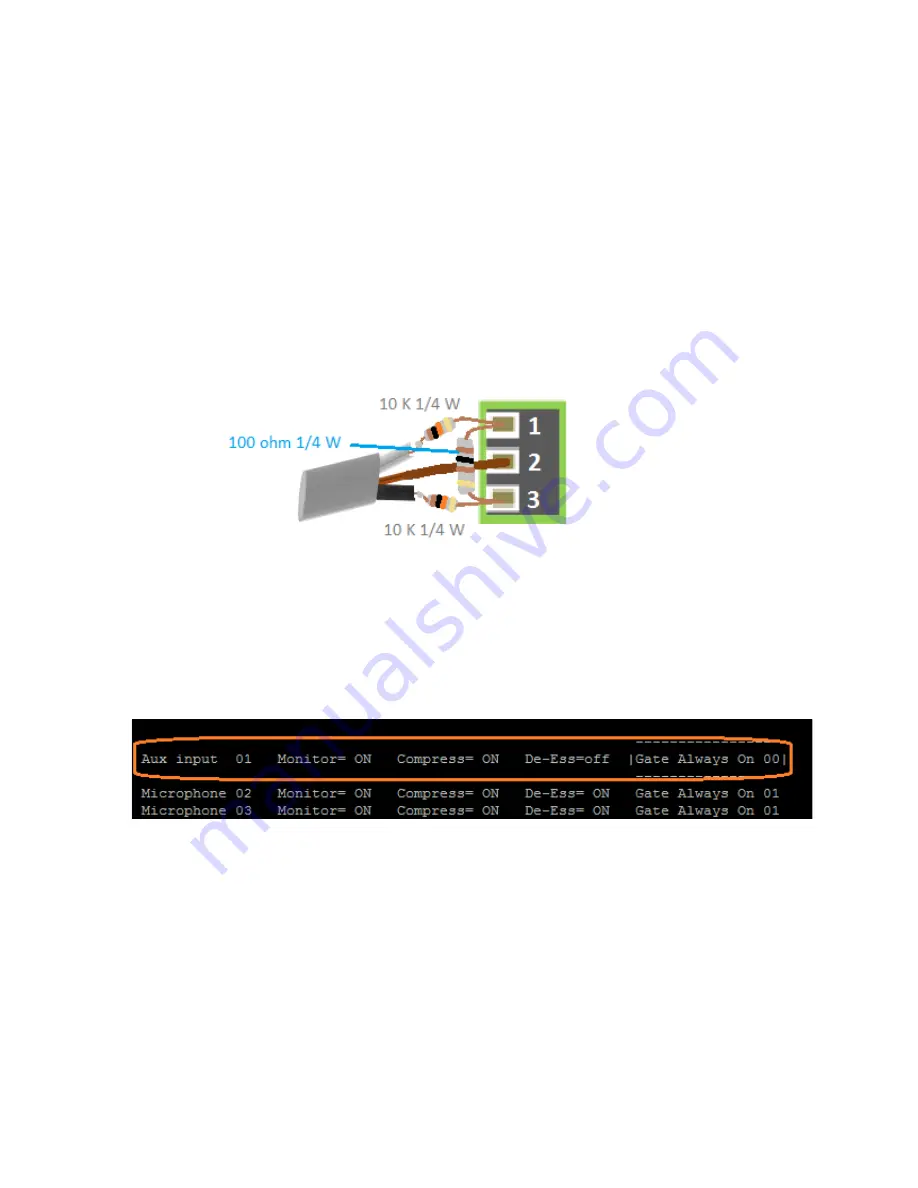
Installer’s Guide
Converting MIC Inputs to use with Music Sources
If you have more than two music sources, you can press any of the MIC channel
service to use with music inputs. Physically, these repurposed inputs remain mic
balanced inputs with tool-less
to these inputs:
•
Use a
direct box
(DI Box) to connect your line
the best and easiest method. Follow the instructions which accompany your box.
•
Build a simple attenuator with resistors
balanced. An arrangement like th
•
Remember you can also use the input’s rear
input, although this alone won’t cover
Once you have your source satisfactorily connected to an extra MIC
takes care of the rest. Set the chosen MIC channel’s
through the Music path. The screen now reads “AUX Input” for this channel:
Selecting this option activates these “Music” functions for
•
The channel appears at the
•
Its sound is routed through the
•
Gating
is Always On and
•
De-Ess
is bypassed
•
The following “mic” features
o
Selectable
Compression
o
Individual
channel
o
Stage Monitor
Converting MIC Inputs to use with Music Sources
If you have more than two music sources, you can press any of the MIC channel
service to use with music inputs. Physically, these repurposed inputs remain mic
less connectors. There’s several ways to adapt line
(DI Box) to connect your line-level source to the mic channel. This is
the best and easiest method. Follow the instructions which accompany your box.
Build a simple attenuator with resistors – recommended if your high-
gement like this shown below may be suitable:
Remember you can also use the input’s rear-panel gain preset to accommodate
input, although this alone won’t cover line-level inputs.
you have your source satisfactorily connected to an extra MIC input, the
Set the chosen MIC channel’s
Base Threshold
at
zero (0)
The screen now reads “AUX Input” for this channel:
Selecting this option activates these “Music” functions for this channel:
The channel appears at the
Music
output as well as the
Main
outputs
Its sound is routed through the
Music EQ
instead of the
Voice EQ
is Always On and
does not
count toward Last Mic ON
features
remain available
– unique to these converted channels
Compression
channel
parametric EQ
Stage Monitor
is selectable instead of always ON.
If you have more than two music sources, you can press any of the MIC channels into
service to use with music inputs. Physically, these repurposed inputs remain mic-level,
re’s several ways to adapt line-level sources
level source to the mic channel. This is
the best and easiest method. Follow the instructions which accompany your box.
-level source is
accommodate your
input, the
VGM-1041
zero (0)
to route it
The screen now reads “AUX Input” for this channel:
outputs
unique to these converted channels:













































