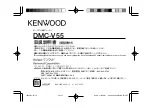24
c) Memory function
The memory function is enabled by default. When the player is in the normal
playback state and in case the power is turned off, it is restored to the last
stop position and continues playing when the power is turned back on. This
function can be enabled and disabled.
29: TIMER
When the unit is turned on, the LCD displays 00:00 when the TIMER button is
pressed.
For example, set to 07:30 TIMER 00:00 OK 07 30 OK.
30: ON/OFF TIMER
a) Timer ON
When the unit is on, press the Timer button. The LCD will display 00:00
(display original alarm time after reset).
For example, set to 07:30 Timer ON 00:00 OK 07 30 OK;
The LCD then displays the icon (PICTOGRAM ON). Press this button twice to
cancel Timer ON.
b) Timer OFF
Press Timer OFF when the unit is turned on. The LCD will display 00:00 (display
original alarm time after reset). Refer to the relevant section in Timer ON for
detailed operation steps. The LCD then displays the icon (PICTOGRAM OFF).
Press this button twice to cancel Timer OFF.
31: MODE
When the unit is turned on, the default mode is set to Disk. Press the MODE
button on the remote control, the modes displayed are disc, USB, FM and
blue mode. The LCD displays the relevant abbreviation when changing the
mode.
32: A-B
Press the A-B button on the remote control for the first time to select the
starting point. Press A-B again to choose the ending point. Then the unit
repeats the selected content. Press A-B again to end the A-B function.
Содержание FOCUS-D200
Страница 4: ...4 POWER RICHTINGSKNOP TERUGDRAAIEN PAUZE AFSPELEN VORIGE FWD FM ZOEKEN BT1 BT2 VOLGENDE...
Страница 17: ...17 POWER DIRECTIONAL ROLL BACK PAUSE PLAY PREVIOUS FWD FM SEARCH BT1 BT2 FOLLOWING...
Страница 28: ...28 PUISSANCE DIRECTIONNEL RETOUR EN ARRI RE PAUSE LECTURE PR C DENT FWD FM RECHERCHE BT1 BT2 SUIVANTS...
Страница 42: ...42 LEISTUNG RICHTUNGSTASTE R CKW RTSFAHREN PAUSE WIEDERGABE VORHERIGE FWD FM SUCHE BT1 BT2 NACH...