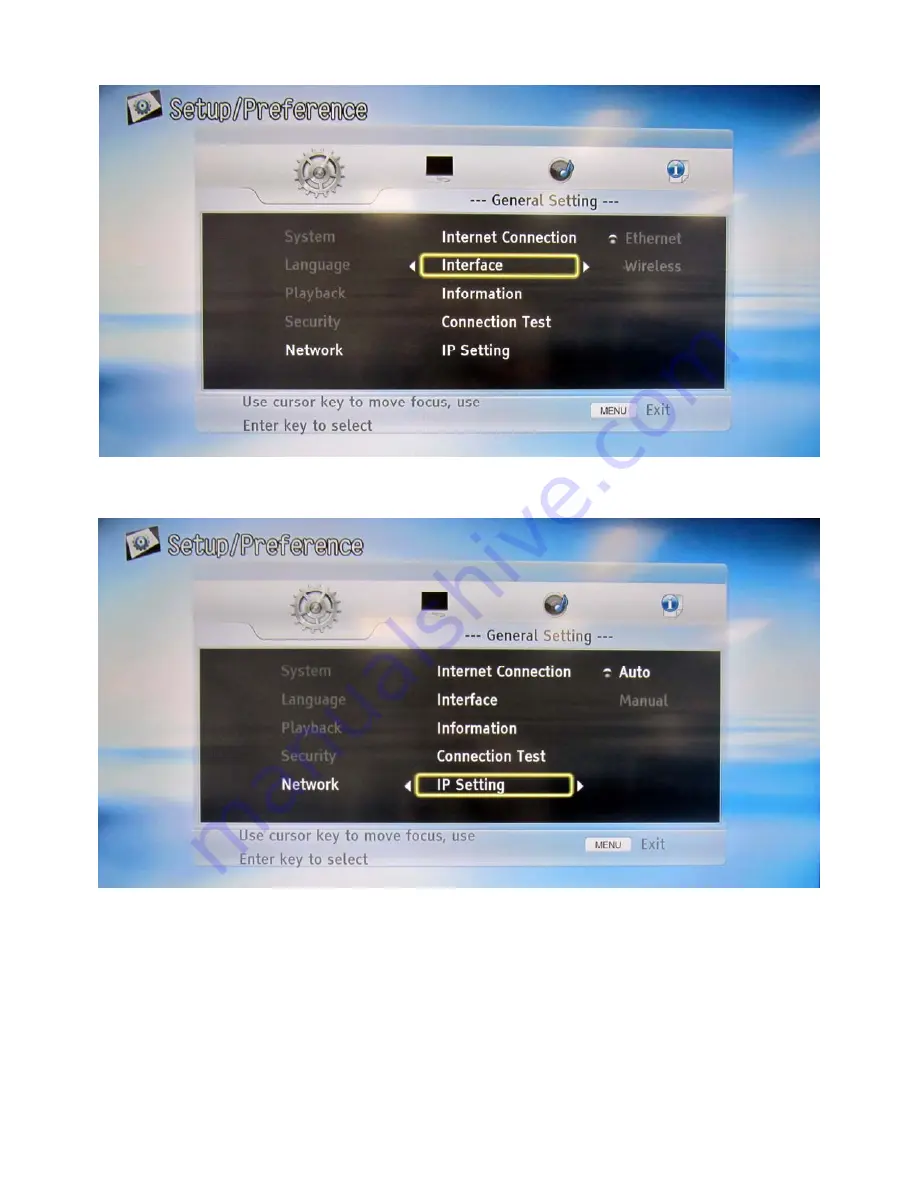
24
6.
In INTERFACE, select ETHERNET.
7.
In IP SETTING, select AUTO.
8.
Go back to MAIN MENU and select SETUP
9.
Inside SETUP, select (5) SYSTEM INFORMATION
10.
Take note of IP Address listed as it will be needed in setting up your application connection.
NOTE: When connecting to your mobile device, please select Wi-Fi Network; NETWORK NAME
(SSID) – DLINK. There should be no WPA PASSWORD associated with the new Network Router. If you
Содержание KOD-3000
Страница 44: ...44 MP3 G Songs...
Страница 45: ...45 1 Select mp3gsong txt file and open...
Страница 48: ...48 i Input for Unknown...
Страница 49: ...49 MTV Songs...
Страница 50: ...50...
Страница 53: ...53 q COLUMN Q PATH i Path location of particular music...






























