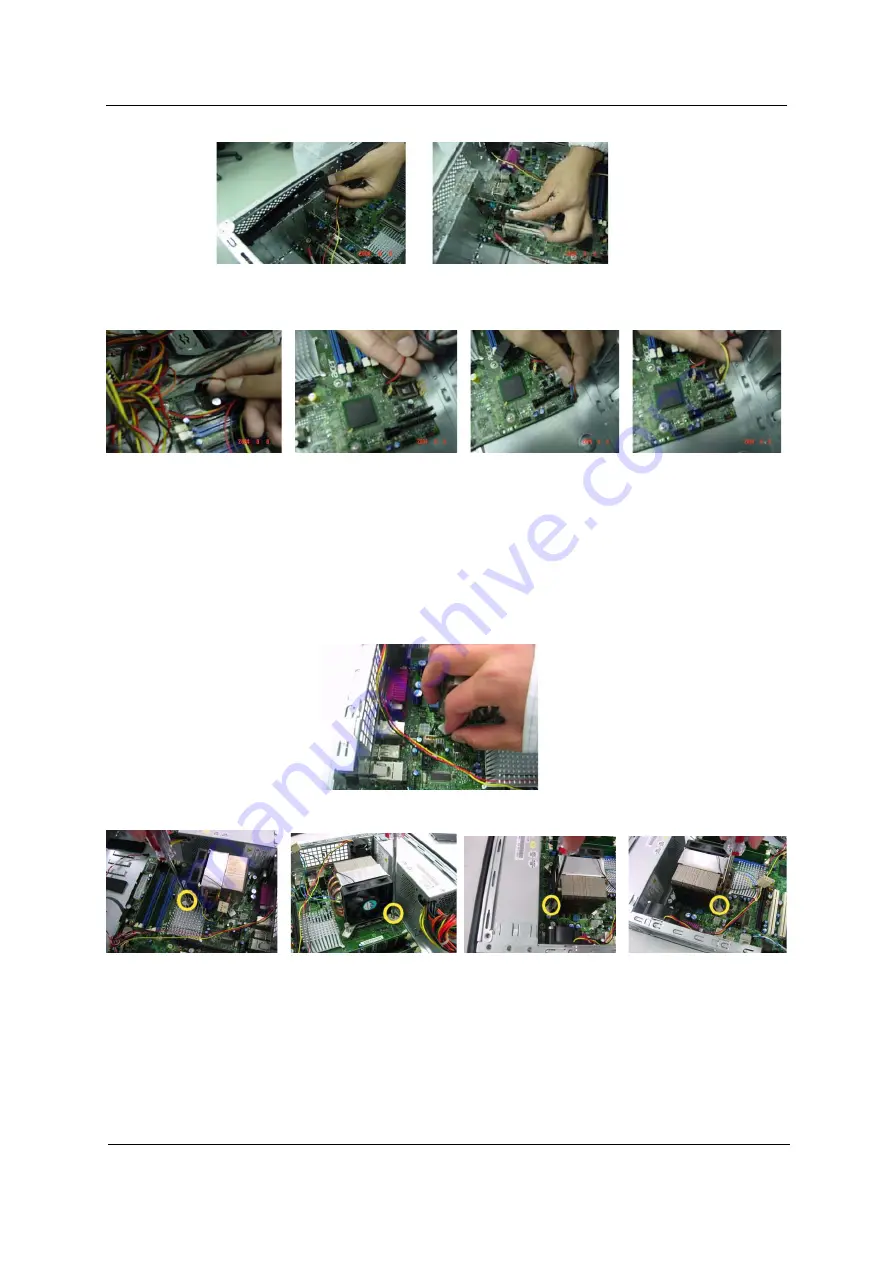
71
9.
Detach the modem card from the main board.
10.
Disconnect the one button recovery connector, chassis intrusion switch connector, front panel connectors,
and system fan connector from the main board.
Removing the CPU Fan Sink, CPU and System Fan
1.
Disconnect the CPU fan connector from the main board.
2.
Remove thefour screws on both side of the fan sink.
Содержание Veriton 3700G
Страница 12: ...6 Chapter 1 Rear Panel for Veriton 3700G ...
Страница 34: ...Chapter 2 28 ...
Страница 59: ...53 Chapter 2 ...
Страница 62: ...Chapter 3 50 VT 3700G Disassembly Flow Chart ...
Страница 70: ...Chapter 3 58 12 Pull out the reset cable carefully ...
Страница 71: ...59 VT 5700G Disassembly Flow Chart ...
Страница 78: ...66 9 Remove the daughter board from the daughter board bracket ...
Страница 79: ...67 VT 7700G Disassembly Flow Chart ...
Страница 108: ...93 Chapter 6 Veriton 7700G Exploded Diagram ˌ ˆ ˇ ˈ ʳ ʳ ʳˆʳ ʳˇ ʳˈ ʳˉ ʳˊ ʳˋ ʳˌ ˆ ˇ ˈ ˉ ˊ ˋ ...
Страница 109: ...Chapter 6 94 Veriton 5700G Exploded Diagram ʳ ʳ ʳˆ ʳˇ ʳˈ ʳˉ ʳˊ ʳˋ ʳˌ ˆ ˇ ˈ ˉ ˊ ˋ ˌ ˆ ...
Страница 110: ...95 Chapter 6 Veriton 3700G Exploded Diagram ˉ ʳ ˈ ˇ ˆ ʳ ʳˆ ʳˇ ʳˈ ʳˉ ʳˊ ʳˋ ʳˌ ˆ ˇ ˈ ˉ ˊ ˋ ˌ ...
















































