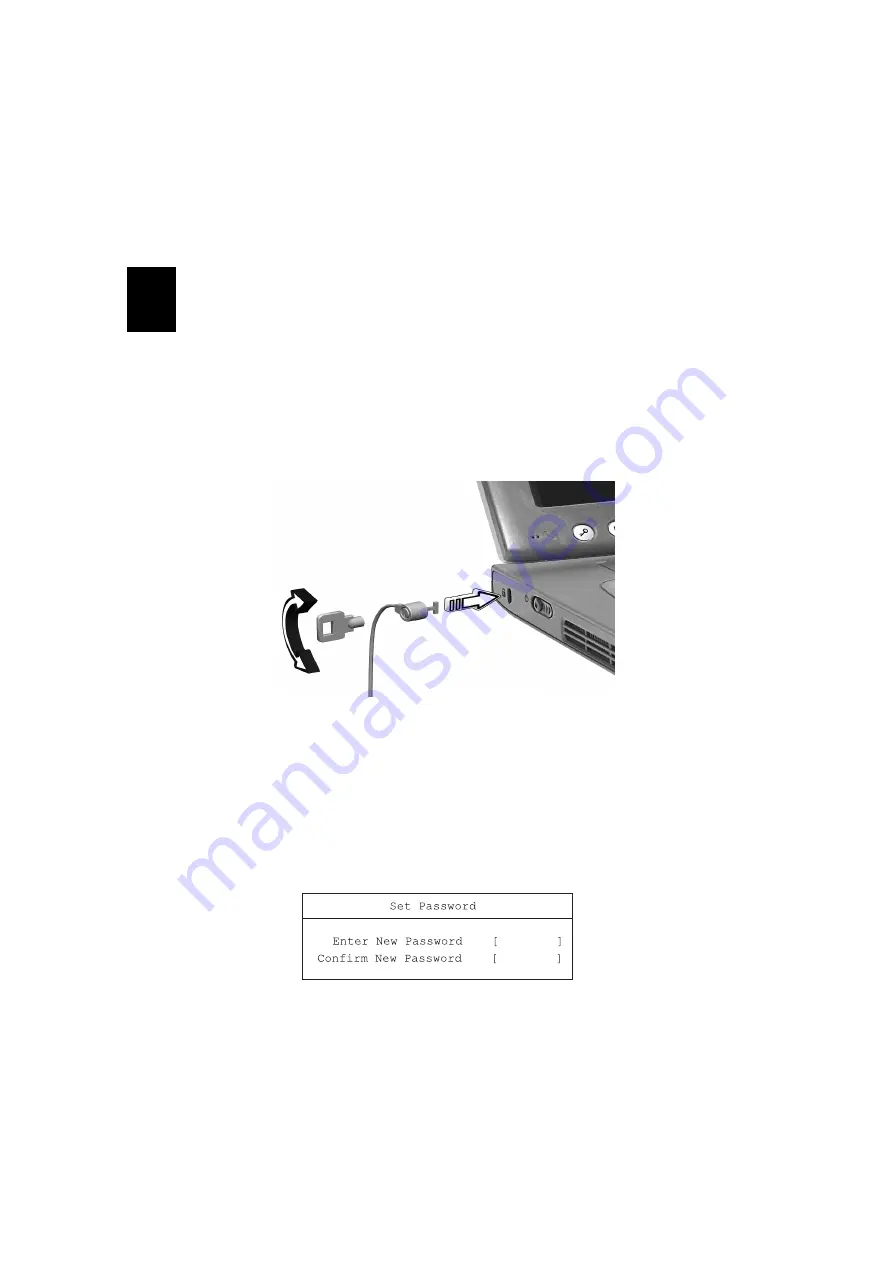
1 Getting to know your TravelMate
36
En
gl
ish
Securing your computer
Your computer is a valuable investment that you need to take care of.
Learn how to protect and take care of your computer.
Security features include hardware and software locks — a security
notch and passwords.
Using a computer security lock
A security keylock notch located on the right panel of the computer
lets you connect a Kensington-compatible computer security lock.
Wrap a computer security lock cable around an immovable object such
as a table or locked drawer handle. Insert the lock into the notch and
turn the key to secure the lock. Some keyless models are also available.
Setting a password
Follow these steps:
1
Use the cursor up/down keys to highlight a password parameter
and press the Enter key. The password box appears.
Содержание TravelMate C300 Series
Страница 1: ...TravelMate C300 series User s guide ...
Страница 6: ...vi English ...
Страница 9: ...1 Getting to know your TravelMate ...
Страница 19: ...11 English 4 Remove the EMR stylus from the pen slot to begin pen based input ...
Страница 46: ...1 Getting to know your TravelMate 38 English ...
Страница 47: ...2 Customizing my computer ...
Страница 58: ...2 Customizing my computer 50 English ...
Страница 59: ...3 Troubleshooting my computer ...
Страница 67: ...Appendix A Acer soft button ...
Страница 68: ...This appendix introduces the Acer soft button a unique new tool to increase the ease of use of your Tablet PC ...
Страница 72: ...Appendix A Acer soft button 64 English ...
Страница 73: ...Appendix B Specifications ...
Страница 74: ...This appendix lists the general specifications of your computer ...
Страница 78: ...Appendix B Specifications 70 English ...
Страница 79: ...Appendix C Notices ...
Страница 80: ...This appendix lists the general notices of your computer ...
Страница 91: ...83 English rear 6 right 5 W warranty International Traveler s Warranty 57 Windows keys 19 ...
Страница 92: ...84 English ...
















































