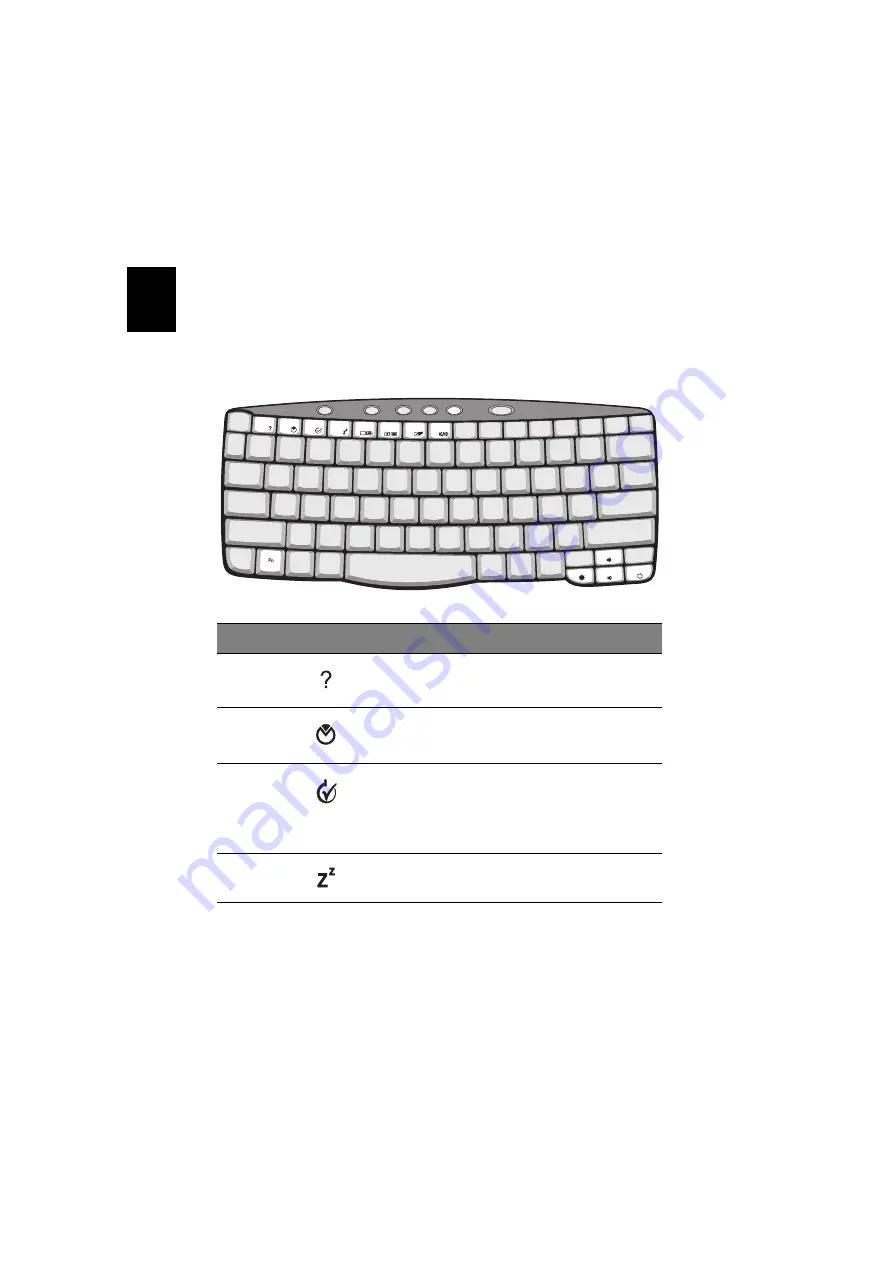
1 Getting to know your TravelMate
20
En
gl
ish
Hot keys
The computer employs hot keys or key combinations to access most of
the computer’s controls like screen brightness, volume output and the
BIOS Utility.
To activate hot keys, press and hold the
Fn
key before pressing the
other key in the hot key combination.
Hot key
Icon
Function
Description
Fn-F1
Hot Key Help
Displays help on hot keys.
Fn-F2
Setup
Accesses the computer’s
configuration utility.
Fn-F3
Power
Management
Scheme Toggle
Switches the power
management scheme used by
the computer (function
available if supported by
operating system).
Fn-F4
Sleep
Puts the computer in Sleep
mode.
Содержание TravelMate C300 Series
Страница 1: ...TravelMate C300 series User s guide ...
Страница 6: ...vi English ...
Страница 9: ...1 Getting to know your TravelMate ...
Страница 19: ...11 English 4 Remove the EMR stylus from the pen slot to begin pen based input ...
Страница 46: ...1 Getting to know your TravelMate 38 English ...
Страница 47: ...2 Customizing my computer ...
Страница 58: ...2 Customizing my computer 50 English ...
Страница 59: ...3 Troubleshooting my computer ...
Страница 67: ...Appendix A Acer soft button ...
Страница 68: ...This appendix introduces the Acer soft button a unique new tool to increase the ease of use of your Tablet PC ...
Страница 72: ...Appendix A Acer soft button 64 English ...
Страница 73: ...Appendix B Specifications ...
Страница 74: ...This appendix lists the general specifications of your computer ...
Страница 78: ...Appendix B Specifications 70 English ...
Страница 79: ...Appendix C Notices ...
Страница 80: ...This appendix lists the general notices of your computer ...
Страница 91: ...83 English rear 6 right 5 W warranty International Traveler s Warranty 57 Windows keys 19 ...
Страница 92: ...84 English ...
















































