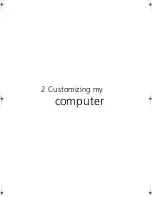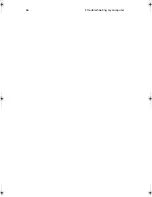2 Customizing my computer
56
To activate the BIOS Utility, press
F2
during the POST (power-on self-
test) while the TravelMate logo is being displayed. See your online
guide for more information.
PhoenixBIOS Setup Utility
Information
Main
Advanced
Security
Boot
Exit
CPU Type
CPU Speed
System Memory:
Extended Memory:
HDD1 Serial Number
HDD2 Serial Number
System BIOS Version
VGA BIOS Version
KBC Version
Serial Number
Asset Tag Number
Product Name
Manufacture Name
UUID Number
Intel (R)Pentium(R) 4 Mobile Family CPU 1.2 GHz
1200 Mhz
640 KB
129535 KB
XXXXXXXXXXX
None
V1.0 R01-A3
V23.44
V03.02
XXXXXXXXXXXXXXXXX
TravelMate 630
Acer
00000000-0000-0000-0000-000000000000
F1
Help
Select Item
F5/F6 Change Values
F9
Setup Defaults
Esc Exit
Select Menu
Enter Select > Sub-Menu
F10 Save and Exit
TM630-e.book Page 56 Monday, February 25, 2002 11:03 AM
Содержание TravelMate 630 series
Страница 1: ...TravelMate 630 series User s guide...
Страница 9: ...1 Getting to know your TravelMate...
Страница 51: ...2 Customizing my computer...
Страница 65: ...3 Troubleshooting my computer...
Страница 74: ...3 Troubleshooting my computer 66...
Страница 75: ...Appendix A Specifications...
Страница 76: ...This appendix lists the general specifications of your computer...
Страница 80: ...Appendix A Specifications 72...
Страница 81: ...Appendix B Notices...
Страница 82: ...This appendix lists the general notices of your computer...
Страница 92: ...84...