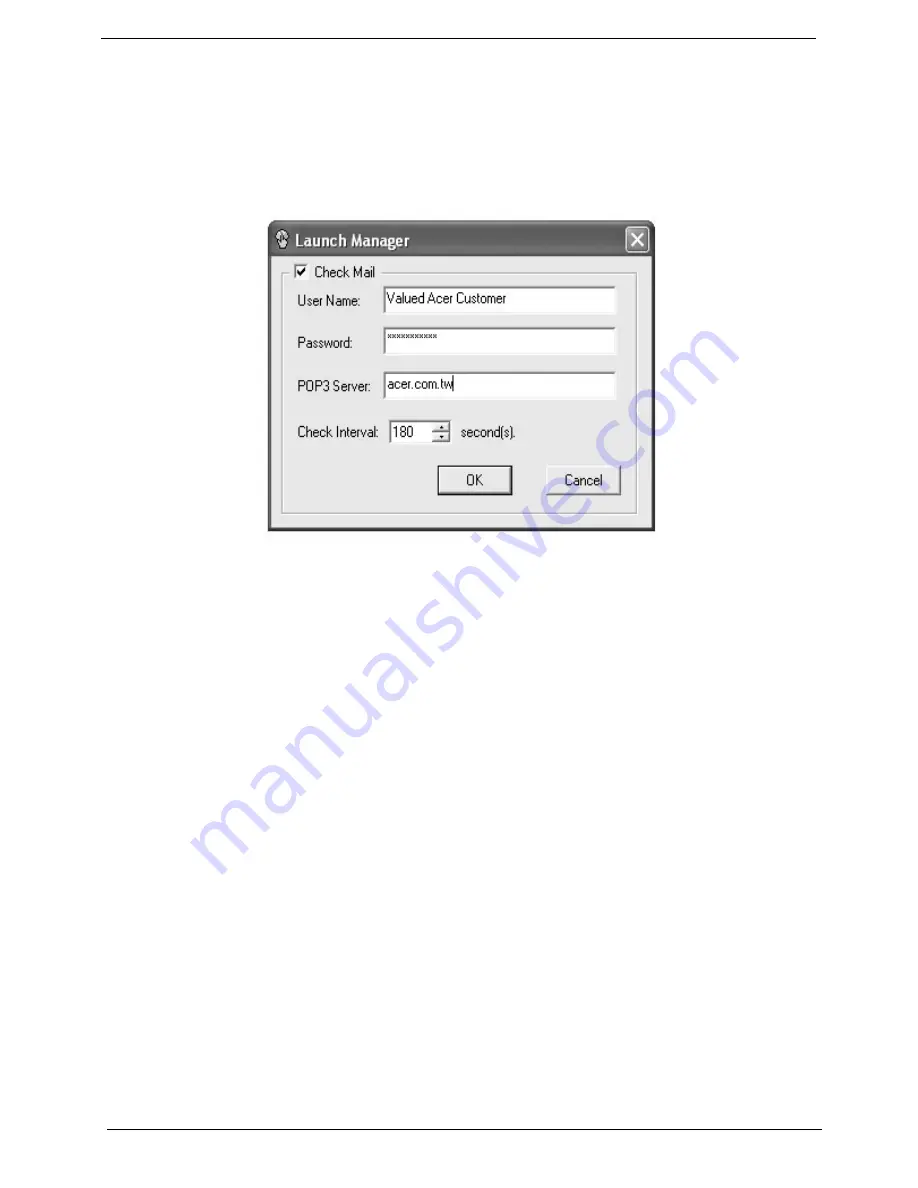
20
Chapter 1
E-Mail Detection
Click right button at the Launch Manager icon on the taskbar and click on E-Mail Detection. In this dialog box,
you have the option to enable/disable mail checking, set the time interval for mail checking, etc. If you already
have an email account, you can fill in User Name, Password and POP3 Server in the dialog box. The POP3
Server is the mail server where you get your email.
Aside from the email checking function, there is a mail button that is used to launch the email application. It is
located above the keyboard right below the LCD.
Содержание TravelMate 430
Страница 6: ...VI ...
Страница 66: ...58 Chapter 2 ...
Страница 102: ...94 Chapter 4 ...
Страница 106: ...98 Chapter 5 ...
Страница 108: ...100 Chapter 6 Exploded Diagram THE SYSTEM ...
Страница 109: ...Chapter 6 101 LOGIC UP ASSY ...
Страница 110: ...102 Chapter 6 LOGIC UP ASSY Wireless ...
Страница 111: ...Chapter 6 103 LCD 14 1 LCD 15 ...
Страница 112: ...104 Chapter 6 DVD ASSY CD ROM ASSY ...
Страница 113: ...Chapter 6 105 Combo ASSY ...
Страница 125: ...Chapter 6 117 ...
Страница 128: ...Appendix A 120 T Embedded numeric keypad T International language support ...
Страница 138: ...130 Appendix C ...
















































