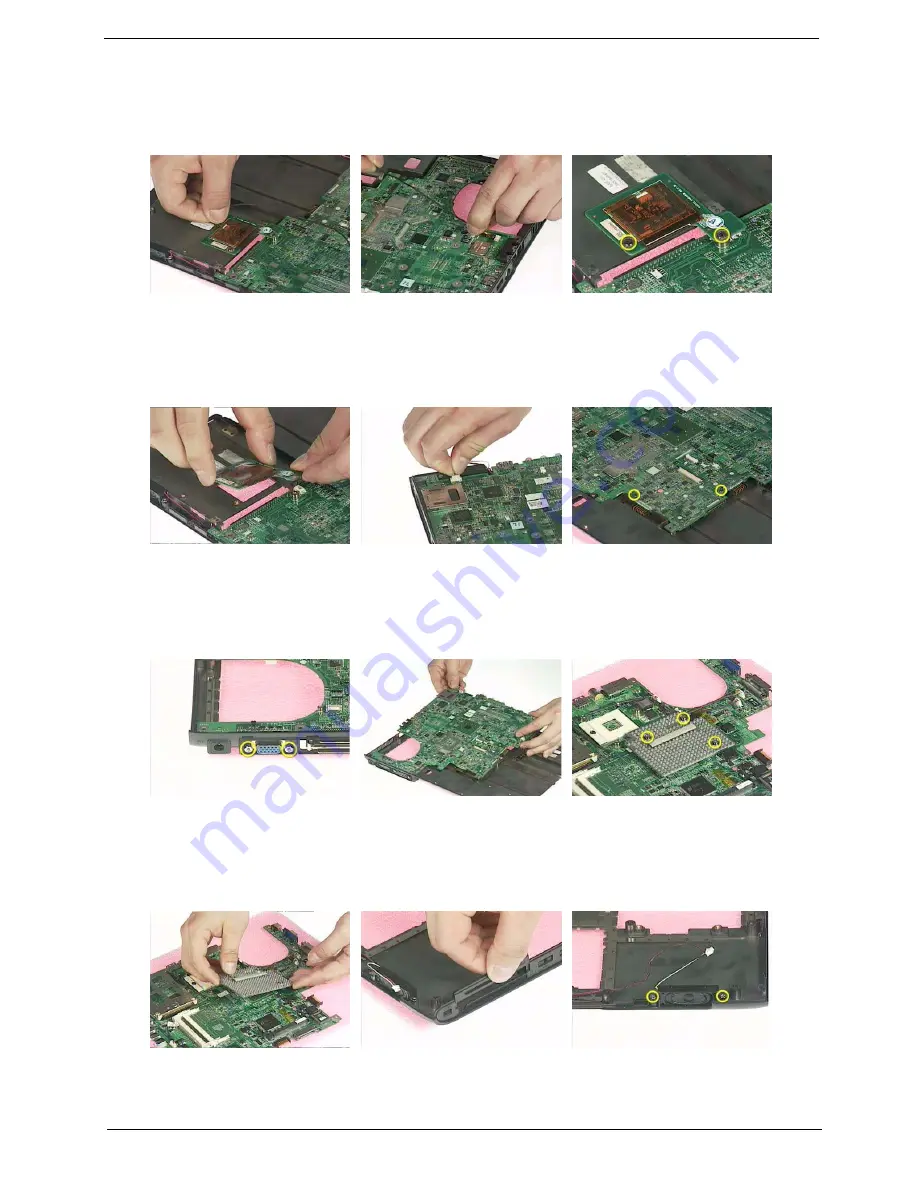
Chapter 3
63
1.
Disconnect the MDC cable from the modem board.
2.
Detach the MDC cable from the main board.
3.
Remove the two screws holding the modem board.
4.
Remove the modem board from the lower case.
5.
Disconnect the speaker cable from the main board.
6.
Remove the two screws that secure the main board.
7.
Remove the two screw nuts as shown.
8.
The you can detach the main board from the upper case.
9.
Remove the three screws that secure the VGA heatsink.
10.
Remove the VGA heatsink from the main board as shown.
11.
Remove the three in one cover from the lower case.
12.
Remove the two screws that secure the speaker set on one side.
13.
Then remove another two screws holding the speaker set on the other side.
14.
Then take out the speaker set from the lower case.
Содержание TravelMate 4010 Series
Страница 6: ...VI ...
Страница 16: ...8 Chapter 1 9 Power button Turns the computer on and off ...
Страница 42: ...34 Chapter 1 ...
Страница 58: ...50 Chapter 2 ...
Страница 72: ...64 Chapter 3 ...
Страница 76: ...68 Chapter 3 ...
Страница 94: ...86 Chapter 4 ...
Страница 96: ...88 Chapter 5 Exploded Diagram ...
Страница 107: ...Index 99 ...
















































