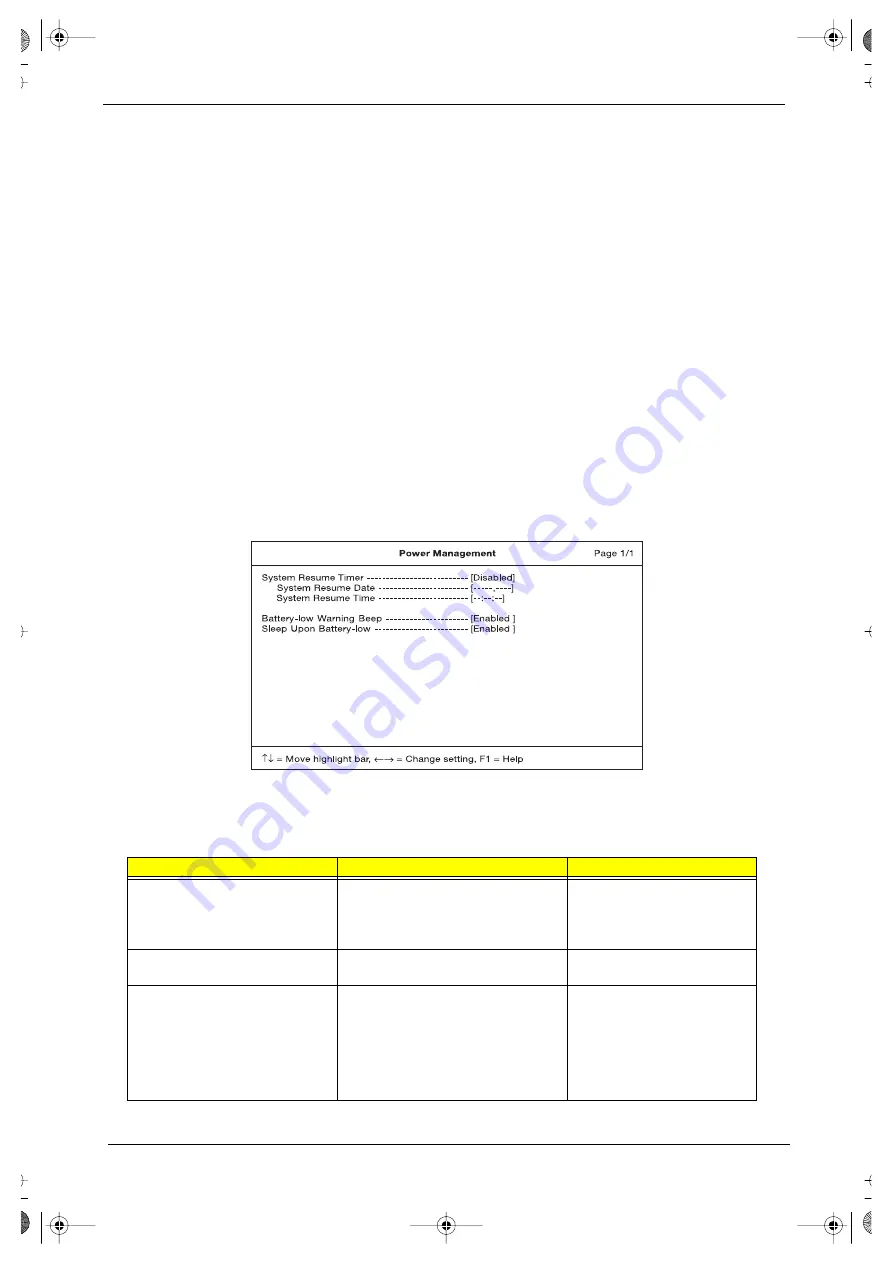
32
Chapter 2
password. (Refer to Chapter 5 Jumper and Connector Information for more information on setting the
switches.)
IMPORTANT: If Setup password is forgot by users, service technician may need to update computer’s BIOS or
set up jumper SW3 switch 6 on mainboard to bypass.
IMPORTANT:If Power-on password is forgot by users, service technician may set the jumper SW3 to bypass
password to remove the password.
IMPORTANT: If Hard Disk Password is missing, service technician can solve the lock of hard disk by using
master HDD password utility. For the HDD password utility, service technican can contact with local
service management level.
Changing a Password
To change a password, follow these steps:
T
Remove the current password. See “Removing a Password” on page 31.
T
Set a new password. See “Three password types protect your computer from unauthorized
access. Setting these passwords creates several different levels of protection for your computer
and data:” on page 30.
Power Management
The Power Management screen contains parameters that are related to power-saving and power
management.
The following table describes the parameters in this screen. Settings in boldface are the default and
suggested parameter settings.
NOTE: If your system has ACPI, all power management functions are taken care of by Windows.
Parameter
Description
Options or Format
System Resume Timer
When enabled and the system resume
date and time are valid, the computer
resumes (wakes up) at the set time and
date.
Disabled or Enabled
MMM DD,YYYY
(day/month/year)
HH:MM:SS (hour:minute:second)
Battery-low Warning Beep
Enables or disables warning beeps
during a battery-low condition.
Enabled or Disabled
Sleep Upon Battery-low
Enables or disables the Hibernation
function during a battery-low condition
When the computer is very low on battery
power, the computer will enter
Hibernation mode if Sleep Manager is
installed, active and the Hibernation file is
valid.
Enabled or Disabled
340SG.book Page 32 Thursday, October 28, 1999 10:51 AM
Содержание TravelMate 340
Страница 72: ...66 Chapter 5 Bottom View DM2 DIMM Socket 2 340SG book Page 66 Thursday October 28 1999 10 51 AM ...
Страница 74: ...68 Chapter 6 340SG book Page 68 Wednesday November 3 1999 11 46 AM ...
Страница 82: ...76 Chapter 6 340SG book Page 76 Wednesday November 3 1999 11 46 AM ...
Страница 84: ...78 Appendix A 340SG book Page 78 Wednesday November 3 1999 11 46 AM ...
Страница 94: ...88 Appendix C 340SG book Page 88 Wednesday November 3 1999 11 46 AM ...
















































