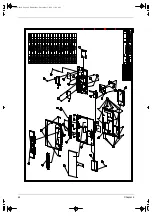60
Chapter 4
Index of Symptom-to-FRU Error Message
LCD-Related Symptoms
Symptom / Error
Action in Sequence
LCD backlight doesn't work
LCD is too dark
LCD brightness cannot be adjusted
LCD contrast cannot be adjusted
Enter BIOS Utility to execute “Load Setup Default Settings”, then
reboot system.
Reconnect the LCD connectors.
Keyboard (if contrast and brightness function key doesn't work).
LCD inverter ID
LCD cable
LCD inverter
LCD
System board
Unreadable LCD screen
Missing pels in characters
Abnormal screen
Wrong color displayed
Reconnect the LCD connector
LCD inverter ID
LCD cable
LCD inverter
LCD
System board
LCD has extra horizontal or vertical lines
displayed.
LCD inverter ID
LCD inverter
LCD cable
LCD
System board
Indicator-Related Symptoms
Symptom / Error
Action in Sequence
Indicator incorrectly remains off or on, but system
runs correctly
Reconnect the inverter board
Inverter board
System board
Power-Related Symptoms
Symptom / Error
Action in Sequence
Power shuts down during operation
Power source (battery pack and power adapter). See “Power
System Check” on page 55.
Battery pack
Power adapter
Hard drive & battery connection board
System board
The system doesn’t power-on.
Power source (battery pack and power adapter). See “Power
System Check” on page 55.
Battery pack
Power adapter
Hard drive & battery connection board
System board
The system doesn’t power-off.
Power source (battery pack and power adapter). See “Power
System Check” on page 55.
Hold and press the power switch for more than 4 seconds.
System board
Battery can’t be charged
See “Check the Battery Pack” on page 55.
Battery pack
System board
340SG.book Page 60 Thursday, October 28, 1999 10:51 AM
Содержание TravelMate 340
Страница 72: ...66 Chapter 5 Bottom View DM2 DIMM Socket 2 340SG book Page 66 Thursday October 28 1999 10 51 AM ...
Страница 74: ...68 Chapter 6 340SG book Page 68 Wednesday November 3 1999 11 46 AM ...
Страница 82: ...76 Chapter 6 340SG book Page 76 Wednesday November 3 1999 11 46 AM ...
Страница 84: ...78 Appendix A 340SG book Page 78 Wednesday November 3 1999 11 46 AM ...
Страница 94: ...88 Appendix C 340SG book Page 88 Wednesday November 3 1999 11 46 AM ...