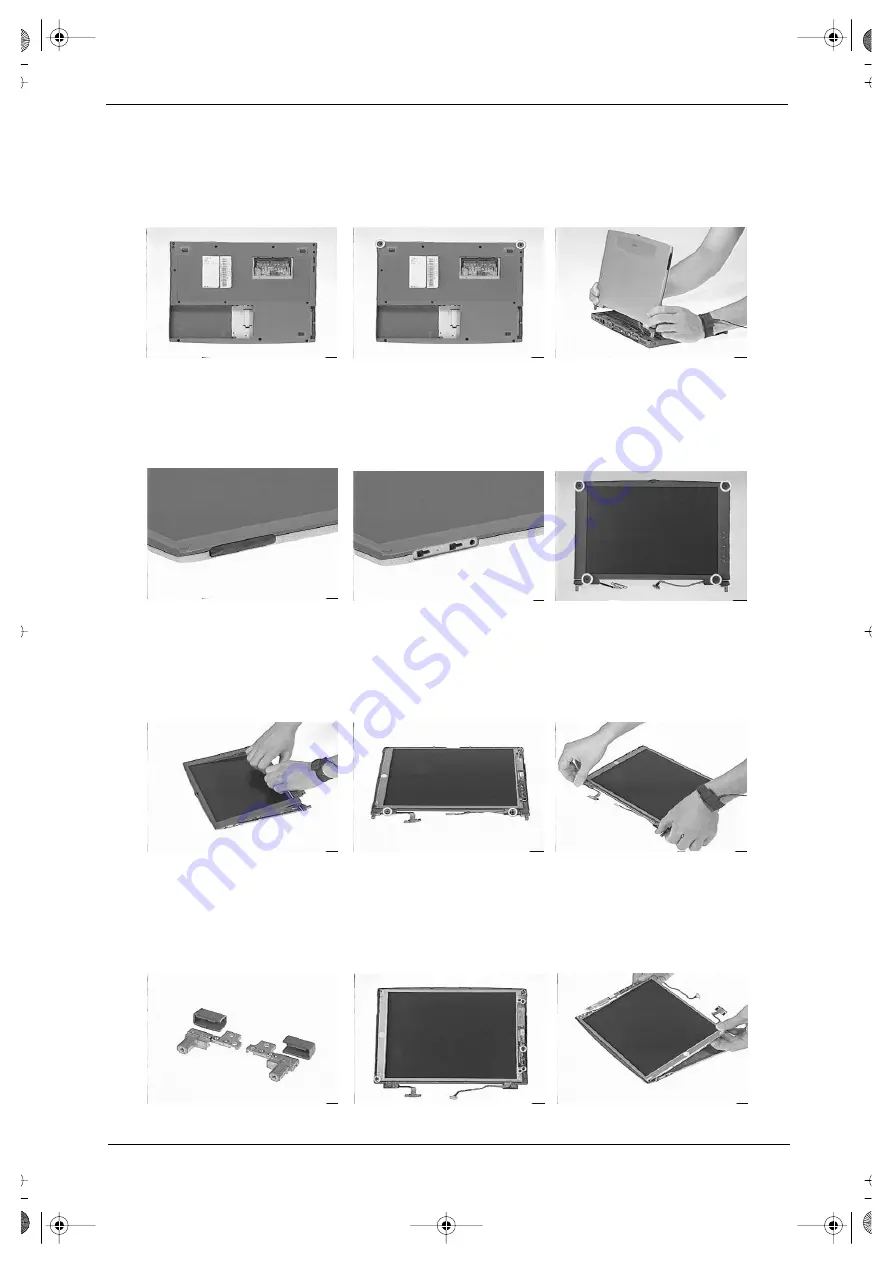
Chapter 3
47
4.
Close the LCD module.
5.
Remove the two screws on the base of the unit
6.
Open the LCD to remove the LCD module from the main unit.
7.
Remove the two camera rubbers from the LCD.
8.
Remove the four cushions.
9.
Remove the four screws from the LCD bezel.
10. Snap off the LCD bezel carefully and gently remove the LCD bezel from the LCD module.
11. Remove the two screws from the hinges.
12. Remove the hinges from the LCD module.
13. Detach the hinge caps from the hinges.
14. Remove the six screws from the LCD and the inverter.
15. Remove the LCD and the inverter from the LCD Panel.
340SG.book Page 47 Thursday, October 28, 1999 10:51 AM
Содержание TravelMate 340
Страница 72: ...66 Chapter 5 Bottom View DM2 DIMM Socket 2 340SG book Page 66 Thursday October 28 1999 10 51 AM ...
Страница 74: ...68 Chapter 6 340SG book Page 68 Wednesday November 3 1999 11 46 AM ...
Страница 82: ...76 Chapter 6 340SG book Page 76 Wednesday November 3 1999 11 46 AM ...
Страница 84: ...78 Appendix A 340SG book Page 78 Wednesday November 3 1999 11 46 AM ...
Страница 94: ...88 Appendix C 340SG book Page 88 Wednesday November 3 1999 11 46 AM ...
















































