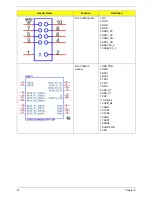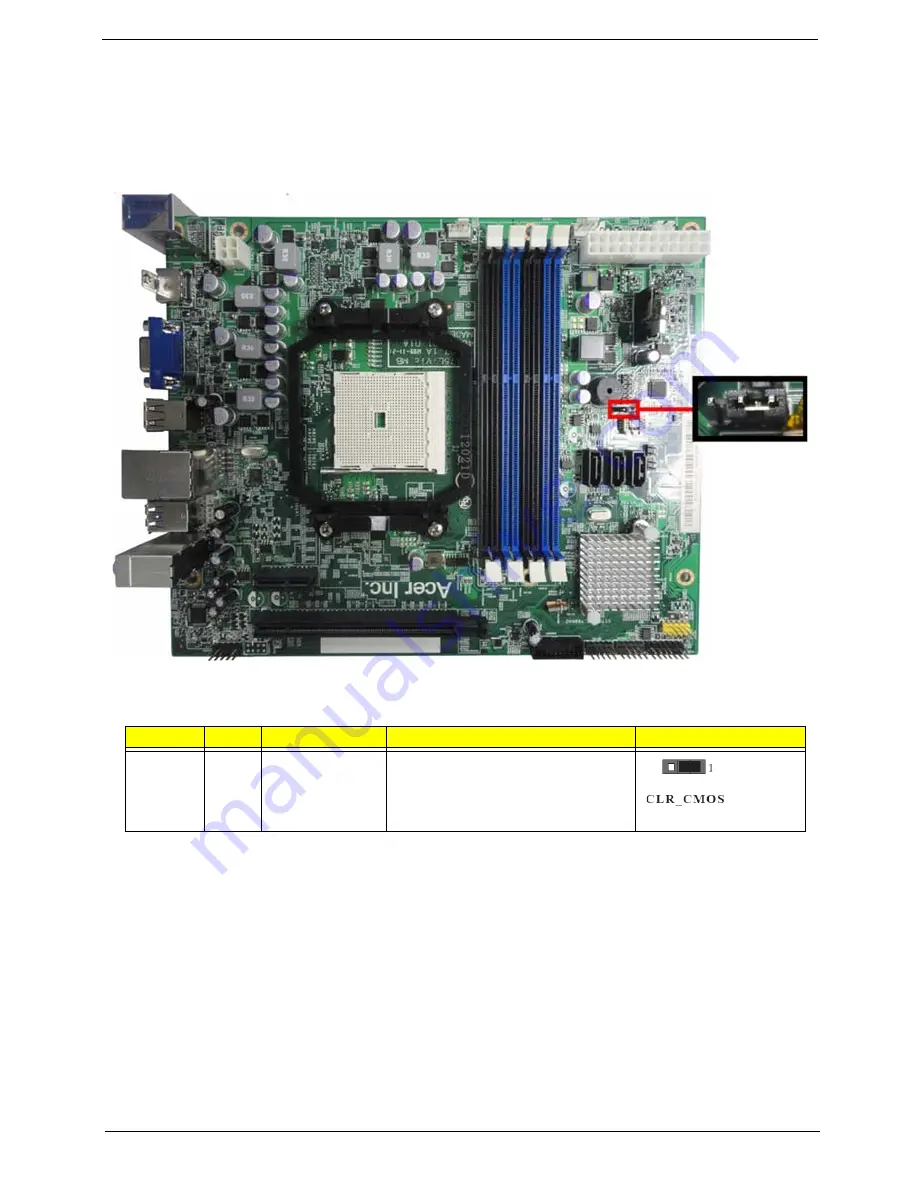
Chapter 5
88
Jumper Setting
This section explains how to set the jumper for correct configuration of the main board.
Jumpers with more than one pin are numbered. When setting a jumper, ensure that the jumper caps are
placed on the correct pins.
The following illustration shows the location of CLR_CMOS.
The following table shows the settings of the 3-pin CLR_CMOS jumper. Place the jumper cap on pins 1 and 2
to close or short the jumper. Place the jumper cap on pins 2 and 3 to open or clear CMOS.
Jumper
Type
Description
Setting (default)
CMOS1
3-pin
Clear CMOS
1-2: Close (default)
2-3: Open
Before clearing the CMOS, make
sure to turn off the system.
Содержание SX2830
Страница 1: ...Gateway SX2830 Service Guide SG V1 01 PRINTED IN TAIWAN ...
Страница 13: ...Chapter 1 5 Block Diagram ...
Страница 56: ...48 Chapter 3 5 Lift the board from the chassis 6 Punching in IO Shield then you can remove it ...
Страница 67: ...Chapter 3 59 Reinstalling the I O Shielding 1 Install I O shielding into chassis ...
Страница 82: ...74 Chapter 3 2 Close the load lever to its latch ...
Страница 84: ...76 Chapter 3 3 Connect tache of heat sink to the retention frame 4 Secure the hook of heat sink as shown below ...
Страница 104: ...96 Chapter 6 SX2380 Exploded Diagram NOTE This section will be updated when more information becomes available ...