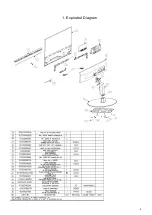Содержание SA220Q
Страница 1: ...1 ACER Monitor SA220Q LIFECYCLE EXTENSION GUIDE...
Страница 4: ...4 1 Exploded Diagram...
Страница 5: ...5 2 Wiring Connectivity diagram...
Страница 10: ...10 Step 11 Remove six silicon rubbers Step 12 Unscrew six screws and separate base assembly...
Страница 11: ...11 Step 13 Unscrew two screws and remove bracket Step 14 Unscrew two screw and separate HINGE assembly...
Страница 15: ...15 Step11 Lock rear cover screw in red circle...
Страница 16: ...16 5 Troubleshooting 5 1 Test flow for abnormal machine...
Страница 17: ...17 5 2 LED backlight debug flow End...
Страница 18: ...18 5 3 Power debug flow...