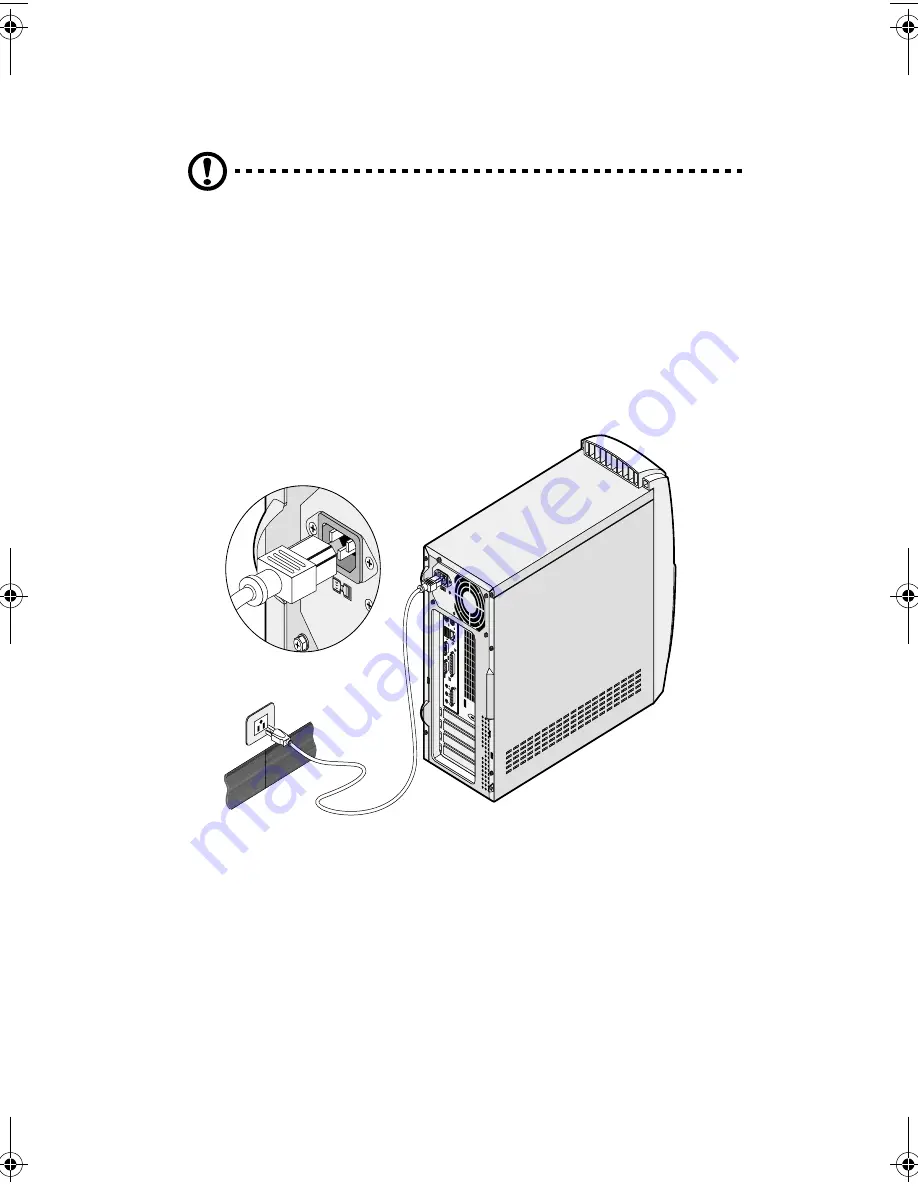
3 Setting up your computer
34
Power cable
Caution:
Before you proceed, check the voltage range in your
area. Make sure that it matches your computer’s voltage setting
(refer to page 13 for the location of the voltage selector switch on
the rear panel of your computer). If they don’t match, change
your computer’s voltage setting according to your area’s voltage
range.
Plug the power cable into the power cable socket located on the rear
panel of your computer. Then plug the other end of the power cable
into a power outlet.
APSd-ug-en.book Page 34 Thursday, February 7, 2002 4:12 PM
Содержание Power Sd
Страница 1: ...AcerPower Sd User s guide...
Страница 8: ...viii...
Страница 11: ...xi Recovering your system 80 6 Q A 81 Index 87...
Страница 12: ...xii...
Страница 13: ...1 First things first...
Страница 19: ...2 System tour...
Страница 20: ...This chapter discusses the features and components of your computer...
Страница 37: ...3 Setting up your computer...
Страница 42: ...3 Setting up your computer 30 Connecting the PS 2 mouse...
Страница 44: ...3 Setting up your computer 32 Connecting the PS 2 keyboard...
Страница 61: ...4 Upgrading your computer...
Страница 68: ...4 Upgrading your computer 56 2 Secure the side panel with two screws...
Страница 85: ...5 Software...
Страница 86: ...This chapter describes the applications that came with your computer...
Страница 93: ...6 Q A...
Страница 98: ...6 Q A 86...
















































