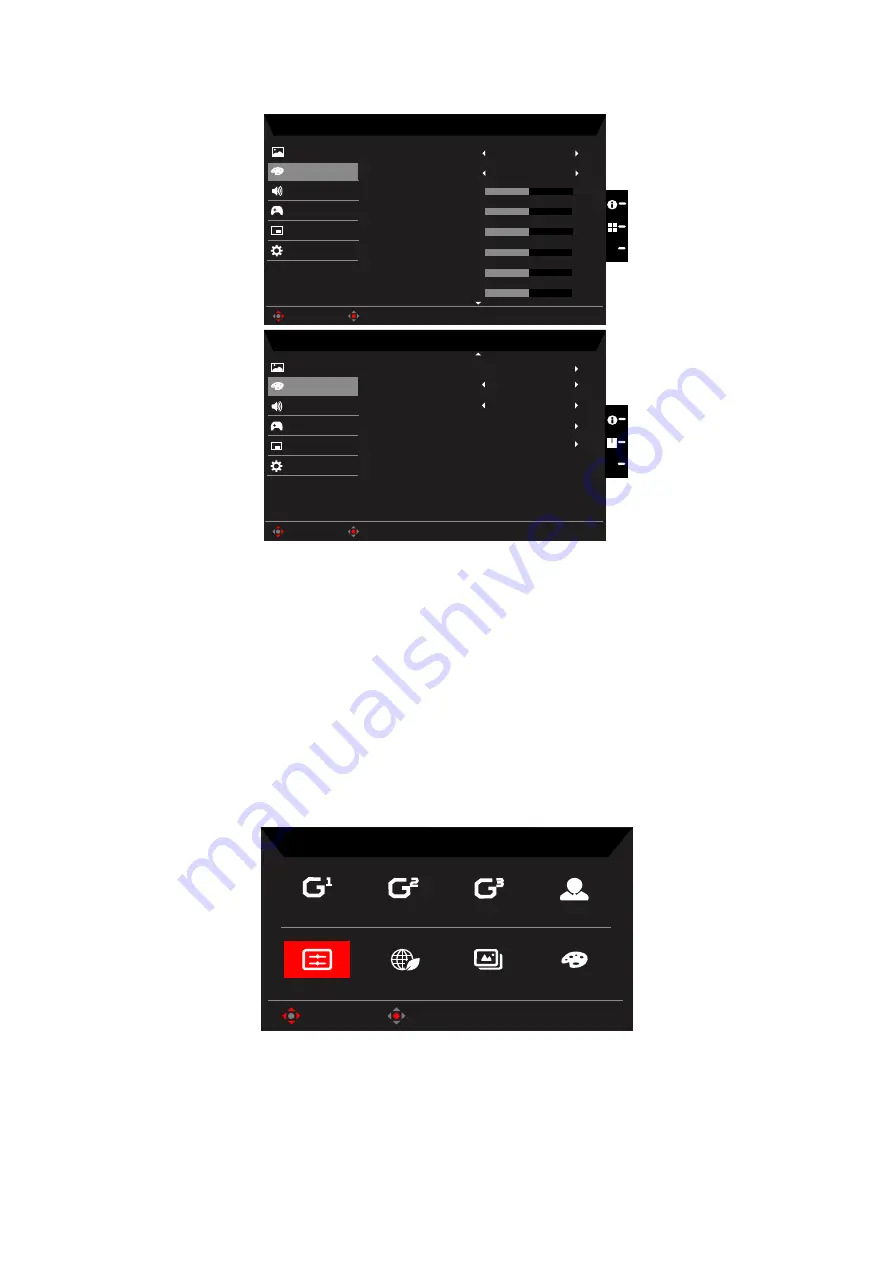
XV273K User Guide English
15
Color
Mode - Standard
2.2
Warm
Audio
OSD
System
Gamma
Color Temp.
R Gain
G Gain
B Gain
Picture
Color
50
50
50
X
Enter
Move
Mode - Standard
Standard
Audio
OSD
System
Picture
Mode
Color Space
Off
Grayscale Mode
6-axis Saturate
X
Enter
Move
R Bias
G Bias
B Bias
50
50
50
6-axis Hue
Color
Gaming
Gaming
•
Gamma:
allows you to adjust the luminance tone. The default value is 2.2 (standard value
for windows). Adjust range are 1.8, 2.0, 2.2, 2.4 or 2.6.
•
Color temperature:
You can choose color temperature as
Warm, Normal, Cool,
Bluelight
or
User
.
Warm:
Increases the color temperature. The screen appears warmer with a red/yellow tint. This is the default
preset mode.
Normal:
Loads the monitor's normal color settings.
Cool:
Decreases the color temperature. The screenappears cooler with a blue tint.
Bluelight:
Decreases the level of blue light emitted from the screen to make viewing more comfortable for
your eyes.
User:
Allows you to manually adjust the color settings.
•
Modes:
Open Modes Hot Key Menu. Detail rules please refer Modes Spec.
Action
Racing
Sports
User
HDR
Graphics
ECO
Standard
Modes
OK
Move
Action:
For better color matching representation with the Action game or movie, Users can modify some
parameters and save them by themselves.
Racing:
For better color matching representation with the Racing game or movie, Users can modify some
parameters and save them by themselves.
Sports:
For better color matching representation with the Sports game or movie, Users can modify some
parameters and save them by themselves.
User:
Applies a combination of picture settings defined by users.
Содержание NITRO XV Series
Страница 1: ...Acer LCD Monitor User Guide ...
Страница 11: ...Main Menu 13 Troubleshooting 23 HDMI DP Mode Optional 23 ...
Страница 14: ...XV273K User Guide English 3 Swivel 20 20 ...























