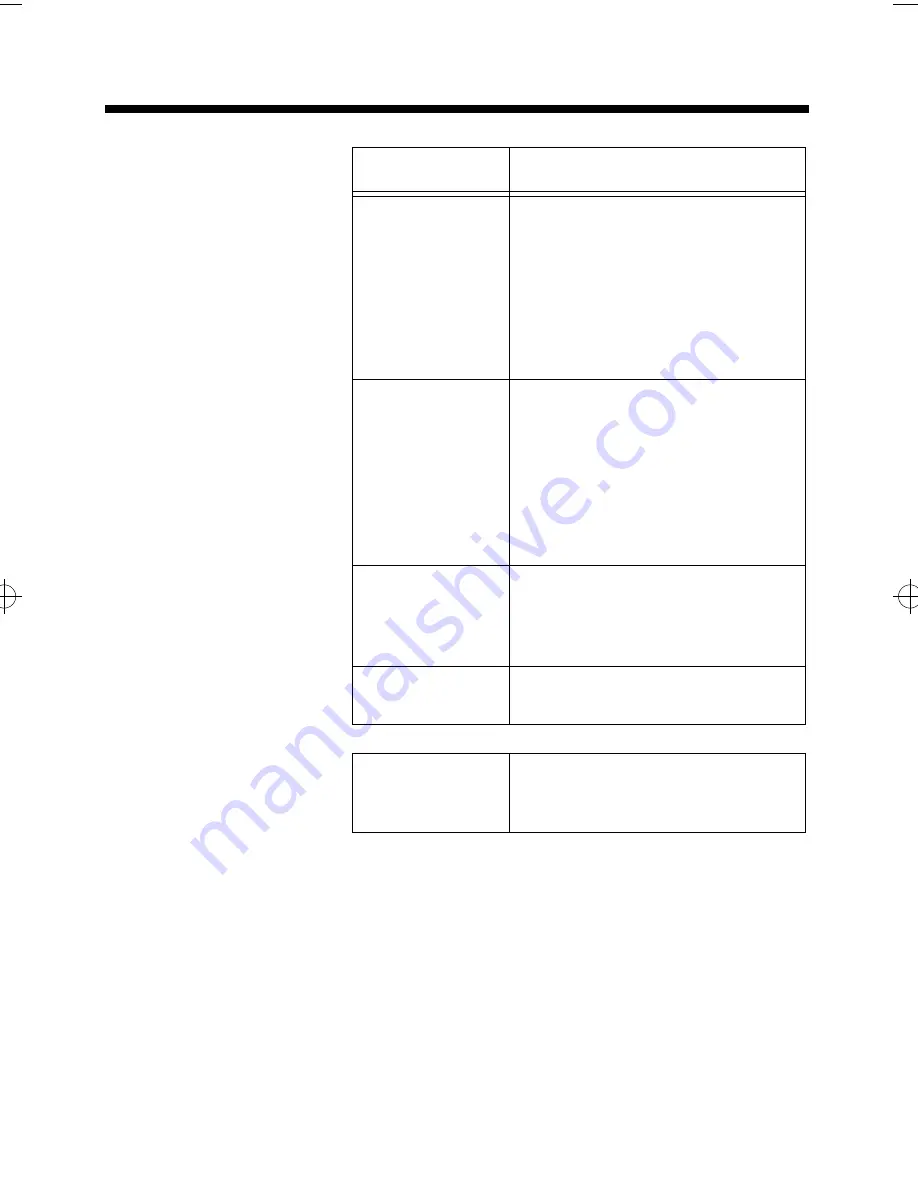
Troubleshooting Tips
Care and Troubleshooting
8-3
Troubleshooting Tips
Errors at startup
Keyboard
Error
Corrective Action
Computer does
not come on
when power
switch is in the
on position.
•
The battery may be low. Use
the AC adapter and recharge
the battery.
•
Ensure the AC adapter cable
and power cord are securely
connected.
•
Connect the AC adapter to
another outlet.
Computer power
is on but the
screen is blank.
•
Press Fn-
↑
to increase screen
brightness.
•
Press Spacebar to terminate
Suspend mode.
•
The computer may be set to
use the external monitor. Press
Fn-F12 to switch to the internal
screen.
Save-to-disk file
is too small
This message occurs when you
add memory. Use the
MS-DOS
program
PHDISK
to increase the
size of the save-to-disk file.
Save-to-disk file
is missing
Use the
MS-DOS
program
PHDISK
to create a new save-to-disk file.
The special
function keys do
not work.
The application is overriding
computer BIOS interrupts. Notify
your application provider.
extugb08.frm Page 3 Friday, November 15, 1996 3:40 PM
Содержание Extensa 660
Страница 1: ...Extensa 660 Series User s Guide Notebook Computers ...
Страница 90: ......
Страница 91: ...9813212 0001 ...











































